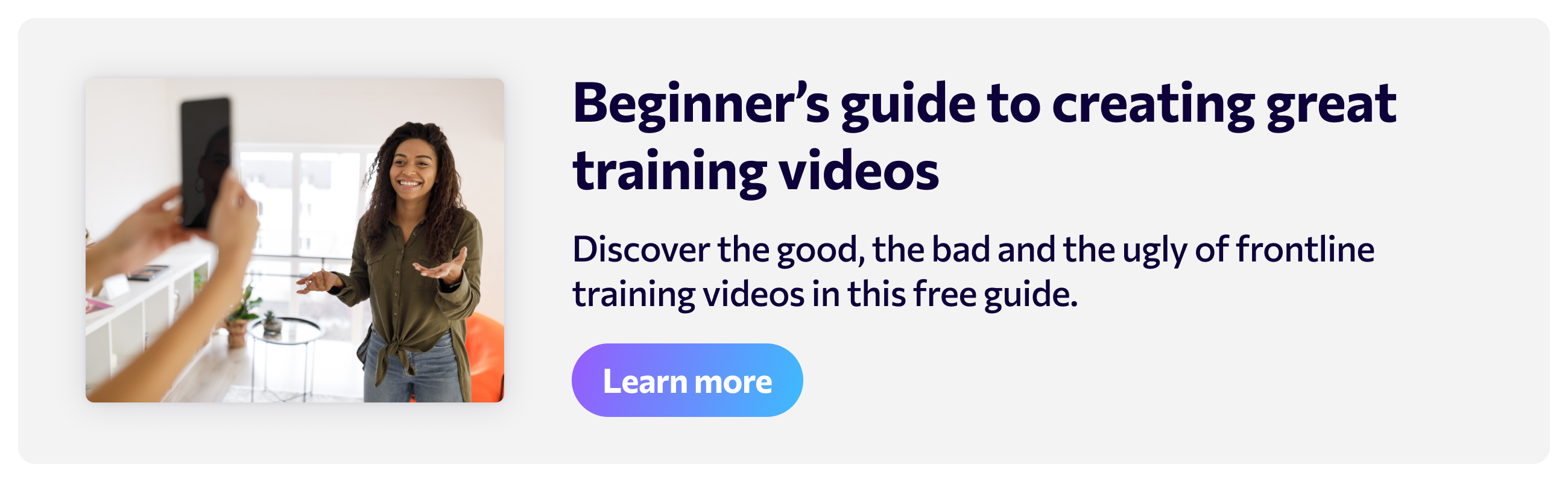5 Video Editing Softwares to Nail Your Training Videos
TABLE OF CONTENTS
Video is a powerful medium used to convey information by simultaneously combining motion, sound, and text. A one-minute video translates to over 1.8 million words. That’s a lot of information our brains have to process if it were text-only, which makes video a rapidly growing content format for training purposes as, when done right, is more effective and memorable than traditional forms of learning.
Learning and development is an integral part of the employee experience and 75% of employees prefer video-based content over text-only content. This reflects a wider societal trend toward video, so it’s no surprise that organizations are investing heavily in this key area, and why training videos are rapidly becoming a core part of employee training.
Let’s look at what training videos are, why organizations should adopt them, and the top 5 video editing software to nail your training videos.
What is a training video?
A training video is a video with an educational purpose - that of teaching a skill or knowledge. From keeping people safe on the job to skill development, training videos serve to simplify a business-related skill, process, or concept in an engaging, visual format.
Think back to the previous compliance training courses you completed. Looking back at it, how much of the information learned can you remember? Probably not a lot, and this is tied to how fundamentally engaging the content formats consumed were. When compared to traditional learning methods, video is a great format to increase a learner’s knowledge retention and engagement - learners were able to retain 83%of the information six months after training.
Video-based learning: What’s driving the wider usage?
Video-based learning is a powerful tool for training your employees and empowering them to carry out their jobs more productively. Whether it’s educating them on job-specific skills and know-how during their onboarding, to upskilling for better customer service, there’s been a 71% rise in demand for digital-led video-based learning at the frontline as a tool for workforce success - but why?
Mobile learning
With 3.8 million users in the world, the ubiquity of smartphones is a reflection of the technological evolution where information is accessible 24 hours a day in the palm of our hands right at the point of need. This paved the way for mobile learning, which is when a person engages in learning through their mobile device, leveraging the on-demand access of teams across the world to have immediate access to the right information.
Microlearning
And the proliferation of video as a content format mimics our consumer habits of short-burst of information (e.g. like the ones we use in social media networks). Where short-form video content meets this need, microlearning has been found to be a high-impact training format that allows for digestible learning material to be consumed and integrated into a worker’s daily routine.
How long should a training video be?
The duration of training videos can have an impact on how information is conveyed, how much of it is retained, and how engaged a learner is throughout the process. Generally speaking, when it comes to video length, ‘less is more' - but the ‘less’ also depends on the topic discussed, how in-depth it is, and who you’re targeting it to.
There is no ideal video length for training videos - but learners are more engaged with the 3-6 minute range as the sweet stop. Our customers find the greatest in keeping their videos bite-sized - no longer than 2 minutes in length. Given an employee's busy schedule, learners will decide whether they will find learning content to be engaging and relevant all within 5-10 seconds.
The primary goal is to keep it short without losing the content quality of your learning objectives. Organizations therefore have to weigh the benefits between ideal video run time against how comprehensive you want your learning content to be - e.g. is one video enough on an in-depth topic? Do you need multiple videos to get your point across? What are the consequences of not covering a topic fully? Regardless, the use of training videos is rapidly becoming popular among frontline workers - and rightfully so. Our brains are able to process video 60,000times quicker than text-based learning which makes video-based learning a rapidly growing and attractive training tool.
Why create training videos for employees
Training videos can be invaluable for your current and future employees to educate on any knowledge or skills that might help them to become better at their jobs. For organizations that actively advocate a culture of continuous learning, delivering video training (in the right way) is of more value to people, so they will repeatedly engage, and their performance over time will increase, as will their satisfaction with you as an employer because you're enabling this for them.
Below are some of the benefits of why organizations should create training videos for their employees to boost knowledge retention, engagement, and productivity.
Boost engagement and productivity
Training is key to an engaged, productive workforce - when an employee gets instant access to relevant video learning material right at their fingertips, they can instantly apply that knowledge learned to work-based situations. Let’s take a look at onboarding. This process usually takes an employee an average of 3 months, and 8 months to become a fully productive member of the workforce. By delivering short-form video to a new starter via their mobile deivce, regardless of where they are, they'll be equipped to implement that knowledge quicker, speeding up their personal productivity.
Improve knowledge retention
In an ideal world, your employees would easily retain their training and apply it to their day-to-day tasks. However most training programs fall at the first hurdle - failing to successfully engage the learner with the knowledge presented. When deployed in the wrong format, 65%of employees forget their learning outcomes one week after training and 90% six months later.
Video-based learning offsets this as an interactive way for your workforce to retain relevant information by combating the forgetting curveand boosting knowledge retention by 95%. Here video can be used to breathe life into scenario-based training. This can be further reinforced by applying end of learning assessments ensuring that a learner should get at least 80% of the answers right before they can complete their training.
Ultimately, training enables your workforce to be better - and importantly - safer at their jobs which makes choosing the right format to ensure key information isn’t forgotten all the more important.
Simplify topics into bite-sized microlearning
Promoting a culture of continuous learning is key to unlocking your employees’ full potential. And when you equip them with a mobile training solution that allows them to embed learning as part of their workflow, you’re setting them up for success.
Microlearning is the principle that information is better received when it’s broken down, and brief. It’s a mode of presenting information to learners that replicates their 5-9 - the way they engage with technology in their leisure time. Microlearning dissects long-form learning material into smaller, more digestible chunks for better engagement. Microlearning and video are natural complements - they support and reinforce the impact of the other.
When you combine bite-sized microlearning with your training videos, learners are even more likely to retain information than when video is delivered in isolation as follow-up quizzes, and text-based prompts serve to reinforce the knowledge put forth in the video. For frontline teams constantly on the go, microlearning - and short-form video within it - is an effective manner in which to deliver training, particularly when we take into account that the average worker has just 1% of their working week to spare for learning and development.
Top 5 video editing software to nail your training videos
So now you know why video is so effective as a content format, how do you go about creating them? How do you, as an organization, leverage the topics you want to convey in the best educational way possible?
You’ve bought your inexpensive tripod online, and you’ve shot your new hire welcome video using your smartphone, now what?
Opening up video software and starting from scratch is daunting, especially if you have no prior experience. But with a little guidance, anyone can edit videos.
We’ve compiled a list of a few of our favorite video editing tools. Read on and you’ll be making showstopping training videos in no time 💥
Screencast-o-matic
Screencast-o-matic is an online tool that provides fast, free and instant recording of anything on your screen.
Useful for beginners and pros alike, all you need to do to get started is visit their website and click ‘Start Recording’.
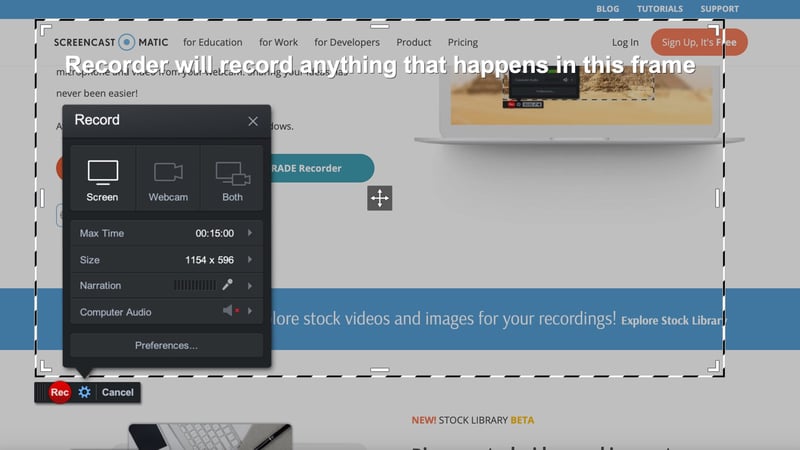
While recording your screen, you can also record yourself - through your webcam - at the same time. The icing on the cake is the option to include your audio input and add voiceover to really showcase how to use an app or product.
These features are great for adding an essential human touch to instructional training videos being sent to remote team members.
Pros
-
Free version available
-
No account required
-
Available on Mac and Windows
-
Straightforward mechanics and intuitive interface
-
Direct publishing or download option
Cons
-
Need to have Java installed and up-to-date
-
Need an internet connection
-
Some features limited to PRO ($15/year)
-
In the free version, you can’t record for more than 15 minutes
-
Limited editing tools
Using Screencast-o-matic
What kind of training videos is it best for?
-
Screen recordings. Ideal for tutorials and demonstrations of how to use software or app.
iMovie
A software that will cover the needs of a professional editor might not be the best option for an amateur.
If you are just starting out exploring video editing, you’ll find yourself in search of an editing software with a simple and user-friendly interface and with logical progression. Enter: Apple’s iMovie.
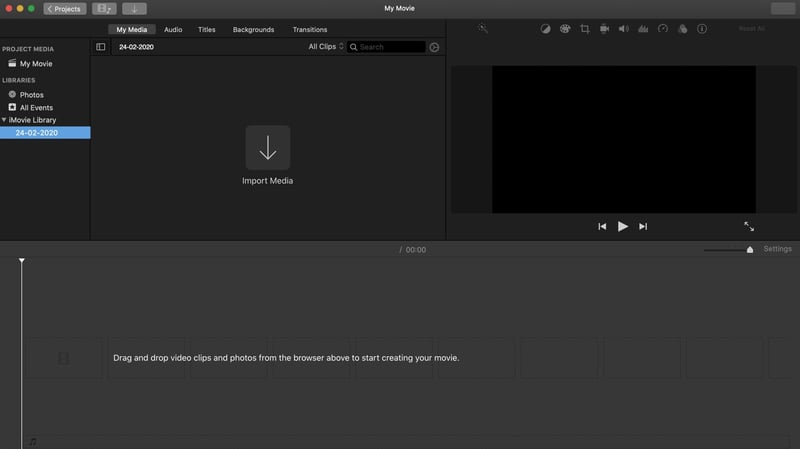
Pros
-
Free
-
Provides an intuitive interface for beginners
-
Built-in effects and themes
-
Custom elements
-
Easy sharing
Cons
-
Available only for Mac users
Using iMovie
As you get familiar with iMovie, you’ll start selecting the best clips from your footage, and removing any unwanted bits for the final editing, so that your new video tells the right story.
iMovie combines professional features and an easy to learn interface. This combination makes the tool the best option for enthusiastic amateurs that want to produce simple videos quickly and easily.
Watch this short video to learn more about iMovie.
What kind of training videos is it best for?
-
Live action videos. Ideal for welcome messages, team training, employee testimonials, customer testimonials, ‘top tips’ from top performers, soft skills like customer interactions, demonstrating physical features of a product
-
Screen recordings. Ideal for tutorials and demonstrations of how to use software or app
-
Slideshow animations. Ideal for highlighting key benefits of a system or key benefits of a product
-
Basic animations. Ideal for quick tips, short information pieces and simple topics
Lumen 5
Lumen5 is an ‘instant video maker’. It’s ideal for beginner video editors testing the waters who are unwilling to dedicate time getting to grips with iMovie. If you're after a quick, easy answer to video creation - look no further.
You can create videos based on the following four sources: a ‘script’ (that you paste the text of), uploading media, using a blog (for which you input a link) or from scratch using one of Lumen5’s pre-existing templates from their library.
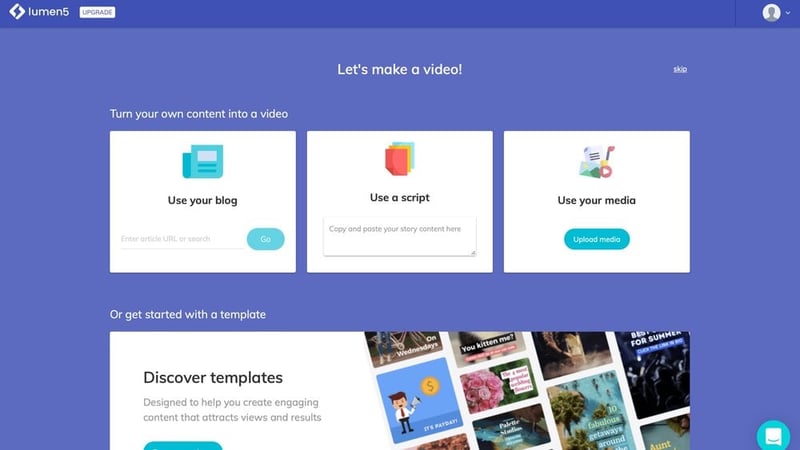
Say you have a handover or welcome document, but it’s long, old or unengaging. All you need to do to make it relevant, eye-catching and memorable is upload that document, or input that link into Lumen5. Lumen5 takes the text and does the rest itself.
Using Machine Learning, it automates the editing and fine tuning process, allowing you to turn a great looking video around quickly. The duration of each slide in the video is algorithmically determined dependent on how much text has been pulled in for that slide.
A.I. finds the right visuals and audio to accompany the text you’ve input. Text positioning is intelligent so that human faces are not obscured and important keywords are automatically highlighted.
Add your branding and a call to action, et voila - your downloadable, shareable video is ready.
Pros
-
Free version available
-
Minimal effort
-
Available on Mac and Windows
-
Templates
-
Music library
-
Landscape, square and portrait formats available
Cons
-
In the free version, all videos are watermarked and conclude with a Lumen5 branded slide
-
In the free version, the number of videos you can make is capped
-
Limited styling and customisation
-
Limited control over timing and delay of captions and scenes
-
Limited capabilities and features
-
Desktop only
Using Lumen 5
What kind of training videos is it best for?
-
Slideshow animations. Ideal for highlighting key benefits of a system or key benefits of a product
-
Basic animations. Ideal for quick tips, short information pieces and simple topics
Final Cut Pro
If you have a budget, are more experienced with video, or are able to devote time to learning a new skill, Final Cut Pro could be your answer.

While creating a video with a nice flow is important, sometimes you need a more advanced software to give your videos that extra pizzazz. Final Cut Pro is a professional-level video editing software that makes editing efficient.
Pros
-
Professional video maker
-
Non-linear trackless video editing
-
Seamless video editing
-
360-degree VR Handling
-
Organised assets
-
2D & 3D Titles
-
Impeccable sound
-
Advanced colour grading
-
Fast delivery
Cons
-
Available only for Mac users
-
Licence required ($299/one-time payment)
Final Cut Pro has a wide range of functionality that can cover your editing needs and help you create high-quality videos.
If you’ve worked with iMovie to the point of mastery, then Final Cut Pro is your next step.
Using Final Cut Pro
Watch this short video to learn more about Final Cut Pro.
What kind of training videos is it best for?
-
Live action videos. Ideal for welcome messages, team training, employee testimonials, customer testimonials, ‘top tips’ from top performers, soft skills like customer interactions, demonstrating physical features of a product
-
Screen recordings. Ideal for tutorials and demonstrations of how to use software or app
-
Slideshow animations. Ideal for highlighting key benefits of a system or key benefits of a product
-
Basic animations. Ideal for quick tips, short information pieces and simple topics
-
Advanced animations. Ideal for courses on regulation, sensitive topics or complex system processes
Adobe Premiere Pro
Another leading editing software in the market is Adobe Premiere Pro. The interface of the tool gives you the flexibility to work on your videos with effectiveness. This non-linear video editing solution comes with a wide variety of benefits.
Pros
-
Professional video maker
-
Built-in, non-linear video editing
-
Responsive interface
-
Immersive VR support
-
Integrated work process
-
Adaptive design
-
Simultaneous and Hassle-free editing
-
Support multiple file formats
-
Can be used on both PC & Mac platforms
Cons
-
Licence required (£19.97 per month)
-
Hard to understand as an amateur
This tool can empower you to edit and customise your videos in depth. Adobe Premiere Pro can quickly transform your videos and enable you to deliver high-quality results.

If you already have a full subscription to the Adobe Creative Cloud, then you can access Premiere Pro too.
Using Adobe Premiere Pro
Watch this short video to learn more about Adobe Premiere Pro.
What kind of training videos is it best for?
-
Live action videos. Ideal for welcome messages, team training, employee testimonials, customer testimonials, ‘top tips’ from top performers, soft skills like customer interactions, demonstrating physical features of a product
-
Screen recordings. Ideal for tutorials and demonstrations of how to use software or app
-
Slideshow animations. Ideal for highlighting key benefits of a system or key benefits of a product
-
Basic animations. Ideal for quick tips, short information pieces and simple topics
-
Advanced animations. Ideal for courses on regulation, sensitive topics or complex system processes
Get your edit on

Opening a video editing software can be scary. Lumen5 may be rudimentary in its capabilities, but often, the simpler, the better. Especially if you're starting out.
Screencast-o-matic is a highly valuable novice-friendly tool for demonstrating how to use your product step-by-step, in a way that is easily replicable for remote team members.
iMovie lacks Final Cut and Adobe Premiere Pro’s more advanced features, but is a perfect middle-ground - it’s more advanced than Lumen5, and free.

If you are a veteran video editor (or looking to level up) and looking for professional videos that pack a punch - be those advanced animations or live action videos - we recommend Final Cut Pro or Adobe Premiere Pro. Both dominate the video editing market and are constantly vying for top spot among professional editors.
Can’t choose? Download a free trial of both and see which you find more intuitive to use.
If you'd like to see just how video creation and eduMe go hand in hand to supercharge your workforce, book in a personal demo.
Our mobile-first solution delivers point-of-need training, communication and engagement to your people. Anytime, anywhere. And training is just one of a multitude of things we can help with.
Want to watch a short video on how eduMe works? fill in the form below to see a pre-recorded demonstration 👇
Join 10,000+ frontline leaders
Subscribe to ‘Training the Frontline’ and get weekly insights sent straight to your inbox.