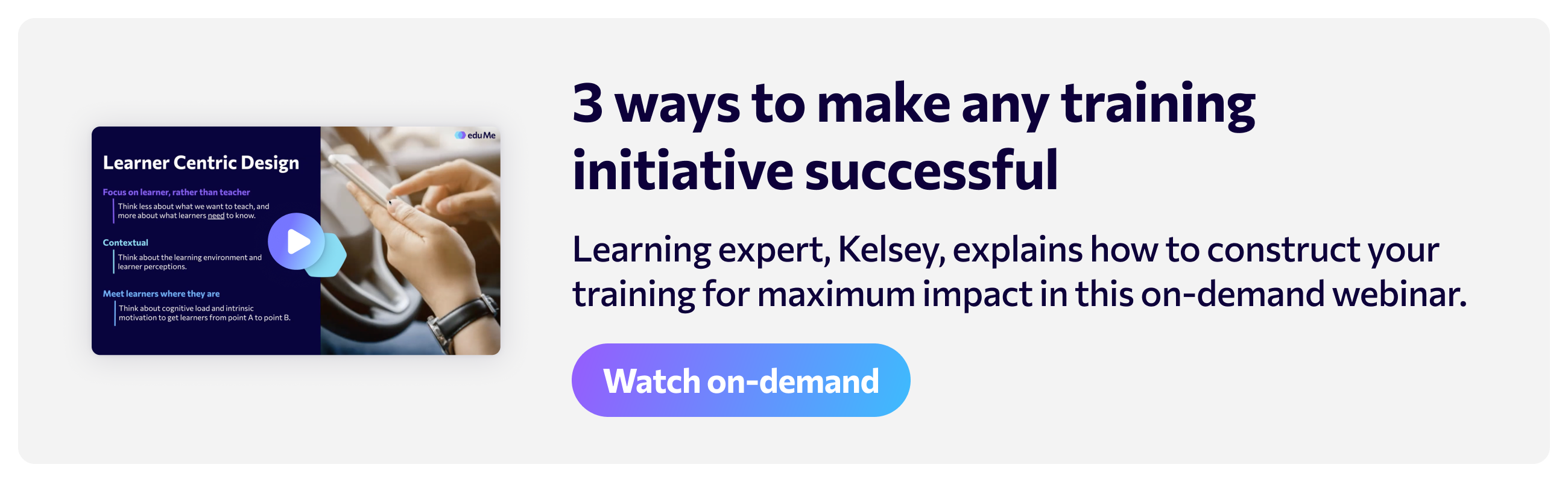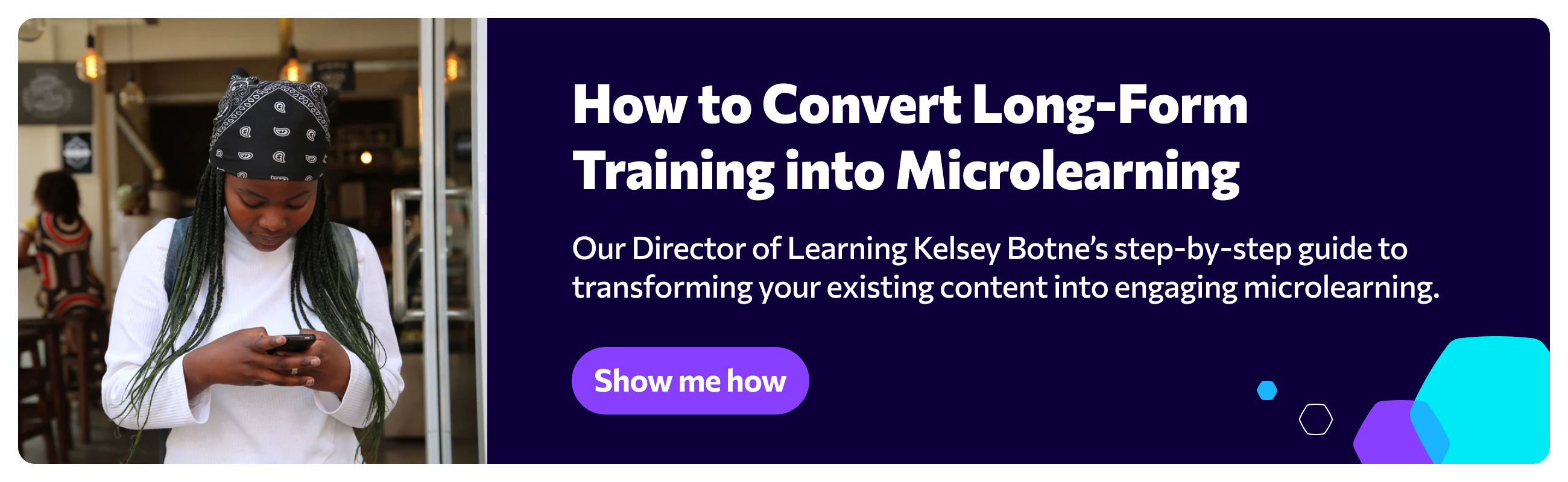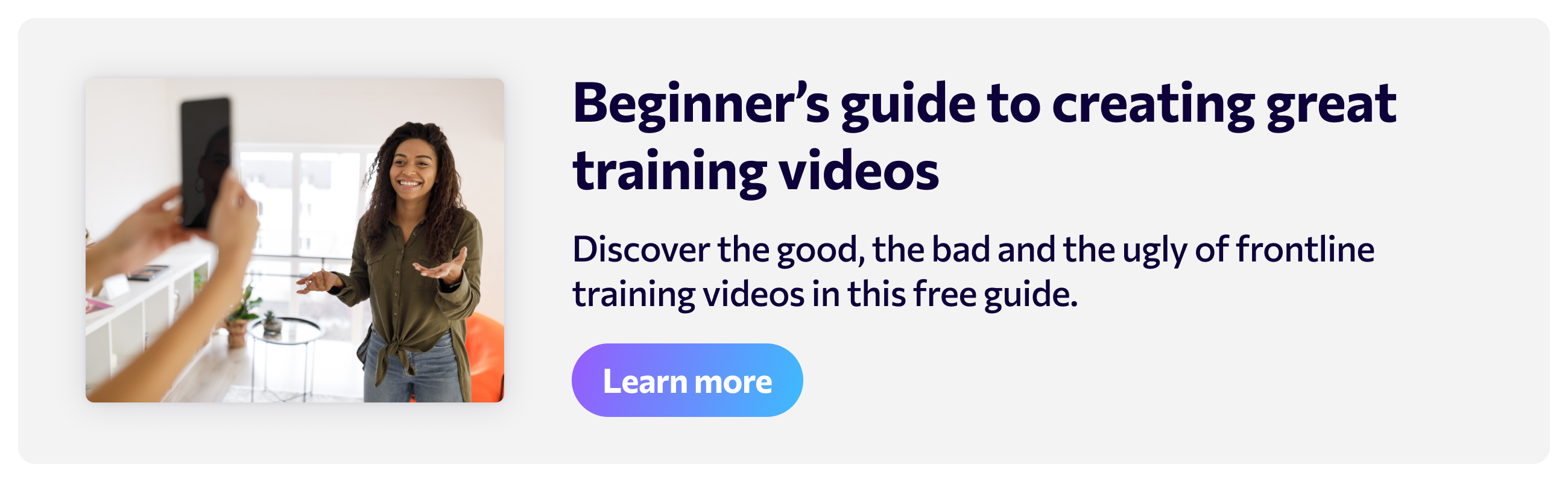Mayer's 12 Design Principles: What They Are & How to Apply Them to eLearning
Gamification: workforce training savior or gimmick with no lasting impact? In this blog, we dig into the debate on whether it's an essential - or not.
TABLE OF CONTENTS
Is there a science to learning?
Very much so!
And one of the scientifically-backed, fundamental ways you can improve its outcomes is by incorporating multimedia into your training material.
However, using multimedia learning effectively is not just a case of adding flashy visuals or videos to training materials. It involves a thoughtful application of principles that have been rigorously researched and proven to enhance learning outcomes.
In this blog we'll cover what the theory of multimedia learning tells us, and how to apply its best practices to your own eLearning or training initiative. From choosing the right media types to designing content for optimal knowledge retention, we're here to equip you with actionable insights to elevate your training strategies.
Get ready to harness the potential of multimedia learning and transform your frontline workforce into a powerhouse of performance and growth 💥
But first things first...
What does 'Multimedia Learning' mean?
The simple definition of multimedia learning is learning that occurs through both verbal and visual means. An example of multimedia learning would be a powerpoint presentation, where pictures and words combine to enhance learning's overall impact.
Renowned educational psychologist Richard E. Mayer contributed significantly to this field, with his 'Cognitive Theory of Multimedia Learning', in which he put forward a set of 12 principles to guide the design and implementation of multimedia in learning contexts.
Multimedia Learning is one principle outlined by Mayer, but there are 11 others. Let's explore the principles in detail to understand their relevance to frontline workforce training.
Mayer's 12 Multimedia Learning Principles
1. Multimedia
What is Mayer's Multimedia Principle?
Mayer's Multimedia Principle dictates that people learn better from words and pictures than from words alone.
Enhance learning by combining words and pictures in multimedia content. This principle emphasizes that people retain information more effectively when visual elements accompany textual explanations.
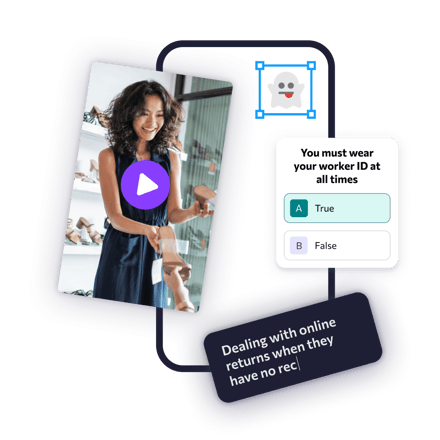
For frontline workers, who often need rapid understanding, the multimedia principle ensures that training materials incorporate both images and text. By presenting information through multiple channels, you create a more robust learning experience that caters to various learning preferences and optimizes knowledge retention.
|
💡Use relevant images or GIFs as much as possible, ensuring they add to the learning experience. When the important information is conveyed by images/GIFs, add a couple of sentences alongside to provide explanations & direct learners to the main points. |
2. Coherence
What is Mayer's Coherence principle?
Mayer's coherence principle dictates that people learn better when unnecessary words, pictures and sounds are removed.
Coherence = the organization and structure of information that is presented to learners. In a 'coherent' multimedia presentation, the content flows logically and is easy for the learner to follow.
Avoiding extraneous or irrelevant information is key to maintaining coherence, as it reduces cognitive load and helps learners focus on only the most critical concepts.
For frontline workers, who often face time constraints and need to grasp information quickly, coherent multimedia content is invaluable in streamlining the learning process.
|
💡Keep media simple & short. The highest engagement rates are seen in videos <2 minutes in length. |
3. Signaling
What is Mayer's Signaling principle?
Mayer's Signaling principle dictates that people learn better when there are visual cues that draw attention to focus areas and key points
Signaling involves using cues, prompts, or highlights in your media to draw learners' attention to essential information Our use of different colored headings and bolded text in this very blog is an example of Signaling in action.
Signaling emphasizes key points can aid in knowledge retention for frontline employees who might need to access information rapidly during their day-to-day tasks. By clearly indicating what is crucial to focus on, learners can process and retain the material more effectively.
4. Redundancy
What is Mayer's Redundancy principle?
Mayer's redundancy principle dictates that people learn better from graphics + narration than from graphics + narration + text.
Redundancy refers to the repetition of information where it's unnecessary, through both auditory and visual channels. While some redundancy can be beneficial, an excessive amount can lead to cognitive overload which negatively impacts learning.
For example, if you have an animation with subtitles, there is no need to ALSO add text-on-screen - it simply overwhelms and degrades a learners' comprehension.
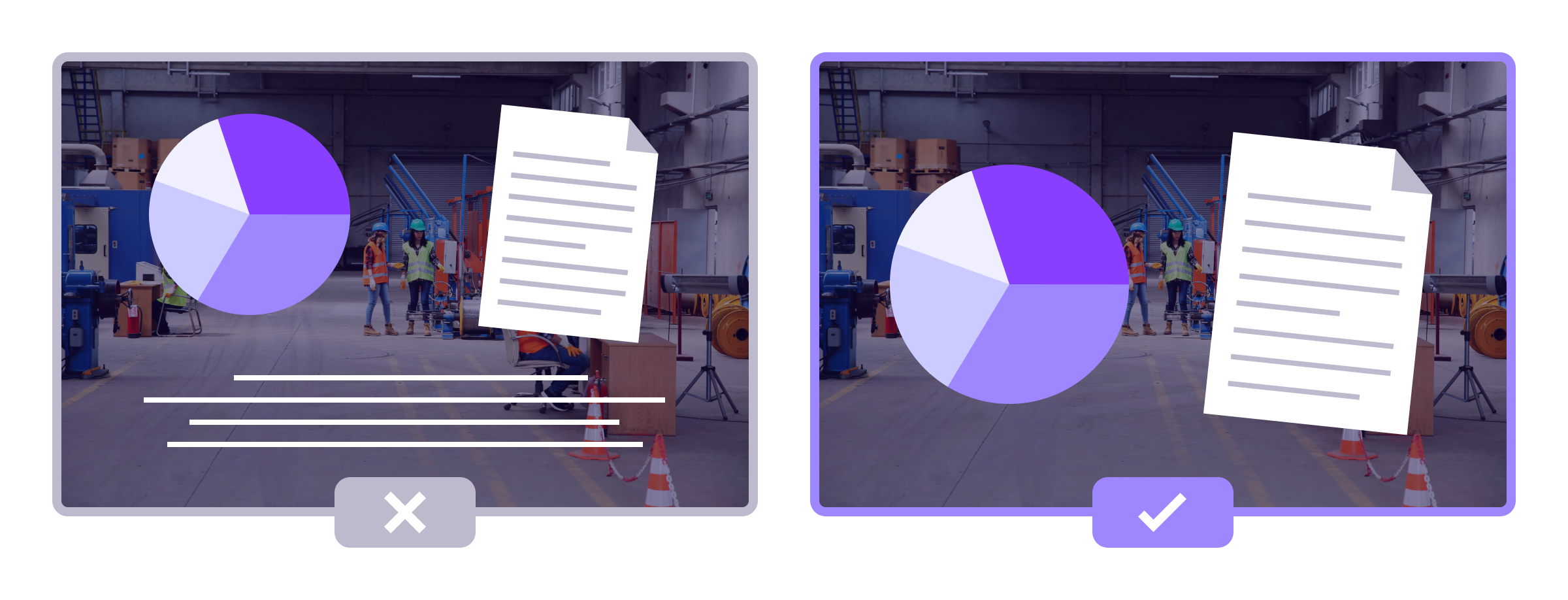
It is essential to strike a balance between providing necessary repetition to reinforce concepts and avoiding overwhelming learners with redundant content.
Understanding the right degree of redundancy is critical, especially when designing training materials for frontline workers who may have limited time for learning activities.
|
💡Use end of lesson recaps to cement the most important takeaways, rather than adding text in videos. |
5. Spatial Contiguity
What is Mayer's Spatial Contiguity principle?
Mayer's Contiguity principle dictates that people learn better when related words and pictures are placed close by on the page or screen.
Spatial contiguity involves presenting related words and visuals close to each other on the screen. This principle capitalizes on the natural way our brains process information from both text and images simultaneously.

By reducing the cognitive effort required to integrate information, spatial contiguity facilitates better understanding and knowledge retention. When designing multimedia content for frontline training, ensuring that visuals are placed near corresponding text explanations can significantly enhance the learning experience.
|
💡 Think of it like a well-organized toolbox: When you keep words and visuals close tougher, it's like having the right tool in arm's reach. |
6. Temporal Contiguity
What is Mayer's Temporal Contiguity principle?
Mayer's Temporal Contiguity principle dictates that people learn when visuals and audio happen at the same time, rather than one after the other.
Temporal contiguity refers to the simultaneous presentation of corresponding words and visuals, rather than staggered delivery. When information is presented together, learners can process it as a cohesive unit, making connections and grasping concepts more effectively.
For frontline workers, who often require immediate application of knowledge on the job, temporal contiguity in multimedia learning can accelerate the transition from theory to practice.
|
💡Think of it like a movie with matching subtitles: make sure words and visuals appear at the same time, for frontline workers to understand and be able to apply information in real-world situations. |
7. Segmenting
What is Mayer's Segmenting principle?
Mayer's segmenting principle dictates that people learn better when a multimedia lesson is presented in learner-controlled segments rather than as a continuous unit.
Present complex information in manageable segments to enhance learning. This principle recognizes that breaking down content into smaller, organized sections makes it easier for learners to process and understand. For frontline workers who often juggle multiple tasks, segmenting training materials ensures that they can absorb information in bite-sized chunks.
This approach prevents the learner from experiencing cognitive overload, allowing them to focus on mastering one concept before moving to the next. By employing the segmenting principle, you create a structured and effective learning experience that aligns with the fast-paced nature of frontline work.
|
👇 Check out our step-by-step guide to segmenting long-form content into effective microlearning. |
8. Pre-training
What is Mayer's pre training principle?
Mayer's pre training principle dictates that people learn better from a multimedia lesson when they know the names and characteristics of the main concepts beforehand.
Pre-training acknowledges that providing learners with a foundational understanding of unfamiliar terms or ideas primes them for more in-depth learning that is to come later.
For frontline workers in particular, who often encounter industry-specific terminology or complex procedures, pre-training ensures they enter formal learning with a solid grasp of essential concepts. By activating prior knowledge, the pre-training principle eases the learning process, enabling frontline employees to engage more effectively and absorb new information with greater ease.
So, always make sure to introduce key terms or concepts before formal learning to enhance comprehension.
|
💡Add short introduction sections to lessons where you explain key terms or concepts before getting into more in-depth learning. |
9. Modality
What is Mayer's Modality principle?
Mayer's Modality principle dictates that people learn better from graphics and narrations than from animation and onscreen text.
Animation and onscreen text are both visual forms of learning, while narration is a type of auditory learning.
We learn more effectively when information is presented using both visual and auditory channels. This is because our brains can process information better when multiple senses are engaged. For frontline workers, this means combining visual elements like images, diagrams, or animations with auditory explanations, such as narrated content.
By leveraging both modalities, you create a richer learning experience that helps them understand and retain essential information.
|
💡It’s essential to ensure your multimedia lessons are accessible, so be sure to include subtitles where video is part of the lesson. |
10. Personalization
What is Mayer's Personalization Principle?
Mayer's Personalization principle dictates that people learn better from multimedia lessons when words are in conversational style rather than formal style.
Optimize learning by using a conversational style of language in multimedia lessons. People learn more effectively when content is presented in a relatable and informal manner rather than with lofty, inaccessible or overly academic language.
For frontline workers, who often require quick comprehension, the personalization principle ensures that training materials resonate like a conversation, enhancing engagement and understanding. By adopting a friendly tone, you create a learning environment that suits the preferences and needs of your frontline staff.
|
💡Get members of your frontline workforce involved! Use images and videos that star your people - this will resonate with your learners. |
Guides on eduMe: a way to create more resonant training materials
11. Voice
What is Mayer's Voice Principle?
Mayer's Voice Principle dictates that people learn better when the narration in multimedia lessons is spoken in a friendly human voice rather than a machine voice.
The human voice has a powerful impact on learning. Listening to a narrator provides a personal touch, establishes a connection, and enhances engagement.
Frontline workers benefit from the voice principle because it adds a layer of relatability to the content. Especially in scenarios where reading might be challenging due to time constraints, the voice principle ensures that learners can still access critical information effectively.
|
💡 You don’t always need a professional voiceover! Invest in a good quality microphone & find a quiet room. |
12. Image
What is Mayer's Image Principle?
Mayer's Image Principle dictates that people do not necessarily learn better from a multimedia lesson when the speaker’s image is added to the screen.
If there's anything to learn from Mayer's Principles, it's that less is more. Equally, utilize visuals strategically - images, diagrams, and infographics should be chosen thoughtfully, focusing on content that aids comprehension and retention.
For frontline workers who need to swiftly grasp information, the image principle ensures that visuals are purposeful, supporting effective learning without unnecessary distractions.
|
💡Focus on visuals that matter: adding the speaker's image might not always help. Choose visuals like images, diagrams, and infographics that truly enhance understanding. |
Now we've established what Mayer's 12 Multimedia Principles are, we will go into how to integrate their teachings into your own training program.
Benefits of Multimedia Learning
Why embrace multimedia and diverse formats? The answer is clear: it boosts learner engagement and knowledge retention, directly translating into substantial business impact.
As social media has shifted consumption patterns and accustomed us to dynamic visuals, delivering training content in various multimedia forms meets the expectations of the modern learner.
Beyond that, consider the frontline workforce – time-constrained, diverse in language backgrounds, and with varying literacy levels. They need easy access to quick bursts of knowledge, that address a present knowledge gap. Conventional lengthy blocks of text won't cut it anymore.
To level up your training you will need to speak the language of your learners.
Application of multimedia in eLearning: best practices
How do you go about using multimedia in eLearning? Here are 7 best practices:
1. Align Multimedia with Learning Objectives
- Begin by defining clear learning objectives for each lesson. Identify the specific knowledge, skills, or behaviors you want frontline workers to acquire.
- Choose multimedia elements that directly support these learning objectives. Avoid including media for the sake of novelty; instead, ensure that each element enhances understanding and knowledge retention.
2. Keep Content Concise and Focused
- Frontline workers often have limited time for training amidst their demanding responsibilities. Keep multimedia content brief and to the point, delivering essential information without overwhelming learners.
-
Aim for clarity and avoid unnecessary jargon or technical language that may hinder comprehension.
3. Provide Just-in-Time Learning
- Use multimedia learning to offer quick access to essential information on-demand.
- Create lessons that address specific topics and can be easily accessed when needed.
- Incorporate Knowledge Hubs to offer self-directed learning and instant information retrieval, aiding frontline workers in finding solutions swiftly during their tasks.
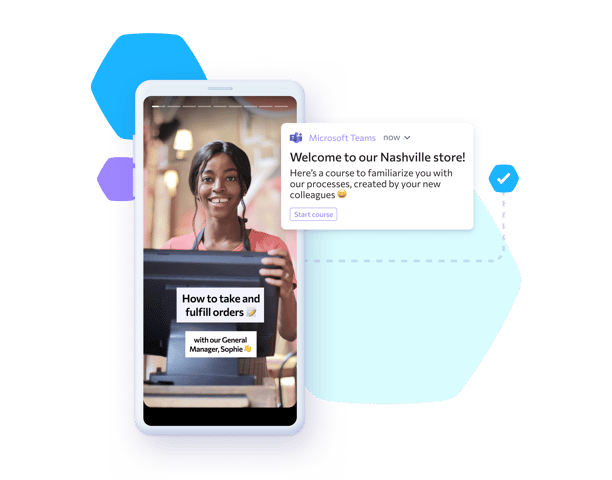
4. Emphasize Real-Life Scenarios
- Frame multimedia content around real-life scenarios and challenges that frontline workers encounter regularly. This approach enhances relevance and application, making learning more meaningful for learners.
- Use storytelling to immerse learners in relatable situations, allowing them to see the direct impact of their training on real-world scenarios.
5. Incorporate Interactive Elements
- Interactive multimedia engages learners actively, promoting higher levels of retention and motivation.
- Embed quizzes, simulations, and interactive exercises to encourage active participation and self-assessment. Immediate feedback on performance fosters a sense of achievement and aids in knowledge reinforcement.
6. Implement Regular Quizzes & Assessments
- Include regular knowledge checks to gauge frontline workers' progress and identify areas that may need reinforcement.
- Assessments can also serve as a formative evaluation tool, allowing L&D professionals to refine and improve multimedia content based on learner feedback and performance.
.png?width=612&height=482&name=Features_Engaging_Microlearning%20(1).png)
7. Evaluate and Iterate
- Continuously evaluate the impact and effectiveness of your multimedia learning initiatives. Use surveys to collect feedback from learners and stakeholders to understand what works well and what could be improved.
- Use data analytics to track learner engagement, completion rates, and performance outcomes to inform ongoing refinements to your multimedia content.
By implementing these best practices, you will create multimedia learning experiences that are engaging, impactful, and aligned with the unique needs of your frontline workforce. The integration of multimedia into your training initiatives will drive enhanced knowledge retention, and foster a culture of continuous learning and improvement among your frontline employees.
Different types of eLearning multimedia and when to use them
Selecting the appropriate media type is pivotal in frontline workforce training. Different formats offer unique advantages, aligning with specific learning objectives and content complexities.
Understanding the strengths of each media type and their suitability for your training goals ensures engaging and effective learning experiences for frontline workers.
Let's explore the usage of various media types tailored to your audience:
1. Images and GIFs
- Ideal for quick explanations and visual aids.
- Use for illustrating concepts, processes, and step-by-step procedures.
- Well-suited for providing references or job aids that frontline workers can easily access.
- Quick & easy to create.
2. Videos
- Effective for demonstrating practical skills and real-life scenarios.
- Use videos for on-the-job demonstrations, safety protocols, and customer service examples.
- Ensure videos are concise and focused to accommodate the time constraints of frontline staff.
- Use videos when you’d need over3 images / GIFs to convey the information.
3. Interactive Scenarios
- Valuable for immersive learning experiences.
- Deploy scenario-based learning that mimics real-world situations, enabling learners to make decisions, face consequences, and learn from outcomes.
- Ideal for training frontline workers to handle various real-life scenarios they may encounter.
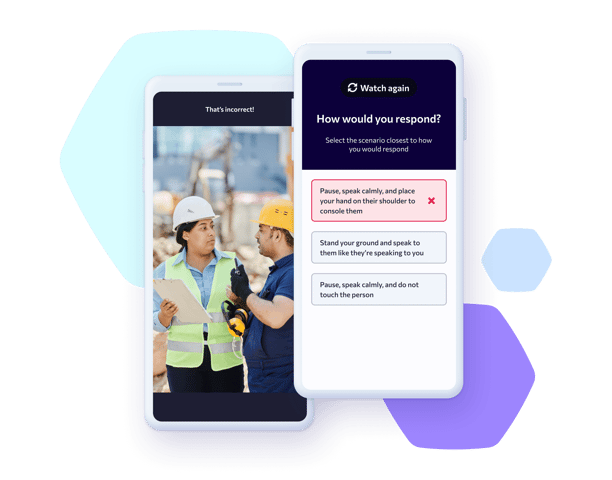
Takeaway
Multimedia learning is more than just a buzzword; it's a scientifically-backed strategy that can transform your training initiatives. By harnessing the principles of multimedia learning, you can boost engagement and knowledge retention among your frontline workforce.
Ready to take your training to the next level? Our Learning Consultancy and Content Studio services are your dedicated path to developing a comprehensive learning strategy and creating effective, engaging training content. With eduMe, you can maximize knowledge retention and behavior change across your organization.
Just like industry leaders Uber, Deliveroo, Hilton, Marriott (and more) you can benefit from our expertise in behavioral psychology, andragogy, and industry knowledge.
Want to watch a short video on how eduMe works? fill in the form below to see a pre-recorded demonstration 👇
Join 10,000+ frontline leaders
Subscribe to ‘Training the Frontline’ and get weekly insights sent straight to your inbox.