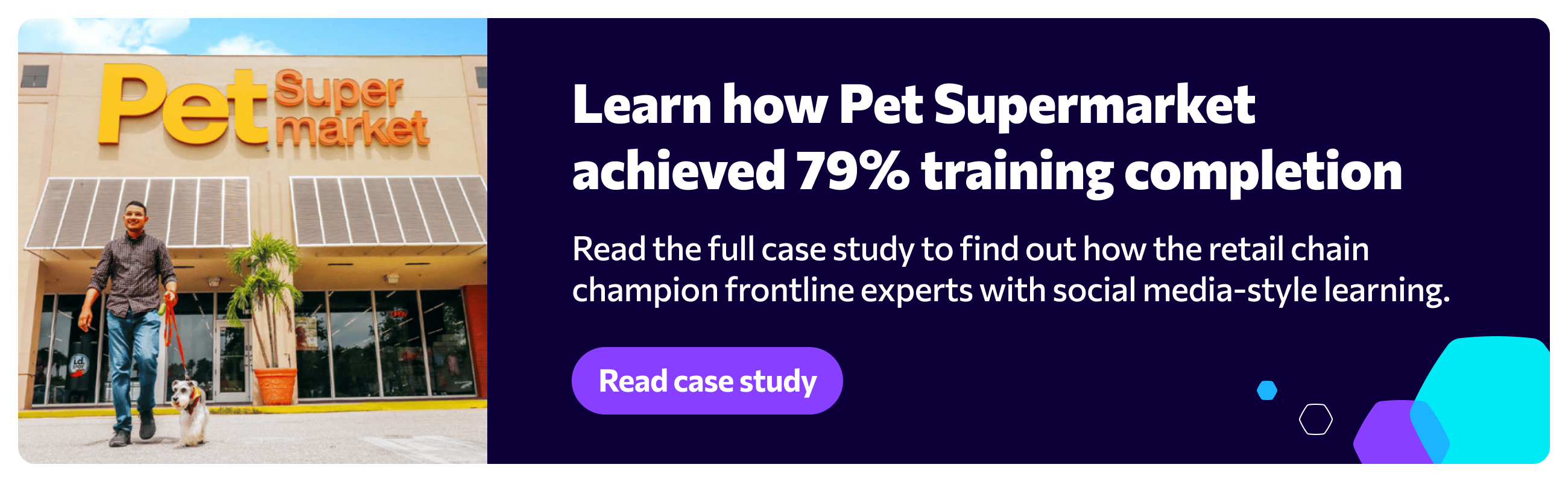Workday is now used by over 10,000 organizations globally - and more than 50% of the retail organizations in the Fortune 500 have chosen Workday as their HCM solution.
If you’re already a user of Workday HCM and you’re looking to train frontline employees using Workday Learning, this guide is for you - including the advantages and disadvantages of using Workday Learning for your employee training and how to tailor Workday Learning to your frontline teams.
Quick Navigation:
- The challenge of training frontline teams
- Using Workday Learning for frontline workers
- What are the advantages of Workday Learning?
- What are the disadvantages of Workday Learning?
- Introducing eduMe - your solution to frontline training in Workday
- The benefits of integrating eduMe with Workday
- Case study: how Pet Supermarket trains its retail staff with eduMe and Workday
The challenge of training frontline teams
The impact of effective employee training cannot be understated.
Training has far-reaching effects, both long-term and short-term, ranging from the improvement of critical processes like onboarding, to empowering employees to operate more productively, to elevating customer experiences and inspiring repeat business. And that’s just the tip of the iceberg.
But though it’s a powerful solution, employee training can fall flat if it doesn’t meet specific criteria. Especially when it comes to training frontline teams.
For one, how can organizations make sure the information they’re sharing is actually useful, relevant and fulfills the learner’s needs? The additional challenge comes from executing training at scale, especially when it comes to dealing with tens, hundreds, and even thousands of employees.
If you’re here, you’re likely grappling with the same problems. Right now, you’re facing a series of serious obstacles stopping you from reaching easier and more effective training for your deskless workers.
The 3 primary barriers to frontline employee training
The biggest barriers to effective frontline training can be boiled down to 3 key factors:
-
Systems
-
Solution
-
Delivery
In other words, the systems an organization has in place, the software solution they’re using, and the method of training delivery. These are the key things getting in the way of effective employee training.
Let’s look at each of them in more detail.
1. Training systems
For many businesses, the biggest problem when it comes to employee training is a lack of any established system for onboarding and training frontline teams.
Without a clear system for training new employees, your onboarding processes can take days and even weeks - if onboarding gets completed at all. Sound familiar?
A lack of established processes for training your frontline employees means that training is often patchy, limited, and inadequate. There’s also no standardization so you can’t be sure what quality of training each employee receives on-the-job and whether or not they’re actually equipped to work on your frontline.
Poor employee training impacts customer experiences year-round - and makes the upskilling of seasonal hires particularly painful.
2. Training solutions and software
The second barrier is your employee training solution.
Let’s say you have a training system in place - but you also use a series of other softwares and solutions that your team have to learn, log-in to, and keep track of. You store employee data in your HCM, communicate with them in a second tool, and ask them to access training in a third.
If this strikes a chord, you’re not alone - 62% of employers whose frontline employees access a HCM daily have their employee training housed elsewhere.
When your systems are disconnected, it limits your ability to do simple things like automate training delivery, analyze data and measure ROI - and limits their ability to find the information and training they need with ease.
One of the biggest frustrations facing businesses is juggling numerous software systems and trying to navigate fragmented data. This is why 82% of B2B buyers are looking for all-in-one solutions that can tackle multiple business problems.
3. Training delivery
Then, there’s the question of devices and delivery.
Let us guess - you have a designated computer in the break room that requires your employees to take a detour during working hours to access and complete basic training.
Maybe you’ve entertained mobile learning but company policy dictates that no personal devices are allowed on the clock. Or, there’s no policy but people simply can’t be seen on a mobile device by customers. Not ideal.
Suffice to say, when you’re dealing with a mass of people distributed from HQ and they all need training - figuring out the best way to do it with limited time, resources, and adequate tools is a challenge.
Using Workday Learning for frontline workers
Given the state of employee training, it’s no surprise that Workday has become such an integral player in the HR market. Serving over 65 million users worldwide, Workday's vast suite of solutions provides employers with a center for all their HR operations - housing functions like payroll, workforce management, and learning all in one place.
Workday Learning is one of the standout features in Workday’s HR toolkit, offering a built-in training solution in the platform your team already uses and knows.
The ability to house training within their existing HR ecosystem is a big selling point for employers and one of the key reasons why Workday Learning has become a go-to Learning Management System (LMS) across a wide range of industries.
But while the ease-of-use for admins is clear - what does this all-in-one solution offer learners?
You may already be all too familiar with Workday Learning’s functionality and UX. But let’s take a quick look at the benefits and capabilities of Workday Learning for the frontline, as well as where it might not quite be meeting your frontline’s needs.
“Microlearning, publishing and delivery is an area of strong interest that we’re not well suited to deliver. So we’ve made investments in innovators like eduMe. Together we believe that we can serve the deskless worker population in a way no else can”
-Sonny Yuen, Senior Director, Product Strategy at Workday
What are the advantages of Workday Learning?
1. One platform, zero learning curve
Workday Learning’s key strength is undeniable - it’s housed in Workday’s HCM.
Workday Learning does away with the need for separate registration and tracking systems. It’s self-contained and centralizes all training information into the place you really need it to be (because it’s where everything else is). Workday.
By being embedded in Workday, the Workday LMS allows admins to easily manage L&D programs alongside other HR processes. This also benefits learners as they can access training in a tool they’re already familiar with.
Instead of introducing new software and asking your frontline workers to download an app, set up an account, familiarize themselves with the new interface, and then do training, you simplify the process. By delivering training in Workday, there is zero learning curve (or close to it) - ideal for a workforce where finding time for training is always tough.
2. Extensive pre-built catalog
Workday Learning also offers organizations a vast pre-built learning catalog. This content comes from an array of sources - Workday offers high-quality training off-the-shelf through integrations with LinkedIn Learning, Udemy and others third party platforms.
Within Workday Learning, your learners can browse content and create their own custom learning paths (think of them as ‘playlists’ for learning), taking charge of their own development and customizing their learning experience to their own preferences. Alternatively, you can do this for them to ensure they’re hitting your internal training requirements. You can also set required modules and due dates.
However, there are some areas where Workday Learning might not hit the mark - especially when it comes to training frontline employees.
What are the disadvantages of Workday Learning
1. Lack of targeted training
While Workday Learning is ideal for knowledge workers, when it comes to frontline employees it falls short.
Workday Learning is a great solution for information workers who spend most of their working day at a desk and have time to sit down and search for training content that’s relevant to them. Workday Learning’s “pull” approach operates on the assumption that your learners are motivated to go in search of content, build relevant pathways, and browse course catalogs. This can work well for office-based employees - but it doesn’t fly with workers on the frontline.
Your frontline is constantly on their feet and on the go. With limited time to carve out for learning, your deskless workers need training to be brought to them - to be pushed rather than left as a question. Learning needs to be served up on a plate (or a platform) and laser-focused.
For example, let’s say you have frontline employees in your restaurant. A push notification that directs them to a 2-minute ‘key product information’ flashcard the same day a new menu item is introduced gives them the exact knowledge they need, when they need it.
Frontline training is far more effective when it’s providing your deskless workers with specific information, right at the point it’s needed. Rather than making them go in search of it.
|
INFORMATION WORKERS |
FRONTLINE WORKERS |
|
|
|
|
|
|
|
|
|
|
2. Limited content creation tools
Workday Learning is also limited when it comes to creating content natively in the platform.
As Workday Learning is primarily a content management tool, admins usually need to resort to using third party content creation and authoring tools to compile learning material. That material is then uploaded to Workday Learning as a separate step.
This means the content creation process can be complex and lengthy, causing significant problems for teams where changes can occur daily, as well as any organization that needs to move quickly to stay on top of employee training.
3. Long-form content library
While Workday Learning’s course library is a plus point for information workers, the majority of courses available in Workday Learning’s catalog are long-form and optimized for access via desktop. For frontline training this creates major operational inefficiencies.
Let’s be honest, pulling staff away from the floor for a 20+ minute training session can be disruptive to their work flow. And by overloading them with information over a prolonged period, It’s also relatively ineffective at promoting long-term knowledge retention.
If training is tied to a single computer in a specific physical location, your employees’ ease of access training is extremely low - and their ability to re-access training to refresh their knowledge is even lower.
|
WORKDAY LEARNING FEATURE |
SUITABLE FOR INFORMATION WORKERS? |
SUITABLE FOR FRONTLINE WORKERS? |
|
Integration with Workday HCM |
✅ |
✅ |
|
Self-serve approach to learning |
✅ |
❌ |
|
Primarily built for desktop consumption |
✅ |
❌ |
|
Longer-form content |
✅ |
❌ |
|
Canned content sourced from external platforms |
✅ |
❌ |
Introducing eduMe - your solution to frontline training in Workday
So what’s the solution? If Workday Learning alone isn’t enough to connect to the frontline - what is?
Yep, you guessed it - eduMe (that’s us). 
Workday invested in eduMe’s frontline training solution because they recognize the need to reinvent the way training is accessed and delivered for their customers. As such, we are the only frontline training platform that is a Workday Ventures Partner and Workday Certified.
“Workday isn’t going to build everything in the learning space. And that led us to eduMe and a belief in what you’re building for frontline workers, and what a natural complement that is to what Workday Learning delivers today.”
- Sonny Yuen, Senior Director, Product Strategy at Workday
While other training providers have a surface-level integration with Workday HCM, eduMe goes further on three key fronts:
|
|
eduMe's Workday LMS integration |
Other LMS integrations |
|
Employee records in Workday |
✅ Two-way, ongoing sync. User information always accurately reflected in both systems |
✅ One-way, static sync into LMS |
|
User provisioning & segmentation capabilities |
✅ Automate training assignment and deliver dynamic libraries of content based on location, role or other user attributes in Workday |
❌ Not possible |
|
Training delivery options |
✅ Multi-channel - embedded within Workday app & desktop or shareable via external channels (SMS, QR code etc.) |
❌ Delivery within LMS only |
|
Training tracking & completion capture |
✅ Data stored in both Workday and eduMe |
❌ Data stored externally to Workday |
In addition to syncing worker data, you can use eduMe to deliver training content across multiple touch points - via SMS, email, QR code, handheld computers (e.g. Zebra devices), or within Workday-based 'locations' like the Workday mobile app.
The final piece of the puzzle is the data. Your user records housed in Workday don’t just flow into eduMe, all records and events flow back into Workday. The result? Performance is captured in both systems and centralized in Workday, giving you flexibility in where and how you choose to track learner data.
This advanced integration means you can benefit from eduMe’s bitesize, social media-style training and seamless access within your existing HR ecosystem.
“eduMe is a perfect fit to power unique frontline worker learning experiences that complement the programmatic or long-form learning in Workday.”
-Sonny Yuen, Senior Director, Product Strategy at Workday
|
Workday Learning alone |
Workday Learning + eduMe |
|
|
|
|
|
|
|
|
|
|
|
|
The benefits of integrating eduMe with Workday
Intrigued? Here’s a deeper look into how our integration works and how you can benefit from using eduMe to extend the functionalities of Workday to your frontline workforce.
1. Improved access to training
Part of what makes eduMe’s integration with Workday so unique is the variety of access points it unlocks for the frontline. Using our seamless technology, you’ll be able to deliver passwordless access to eduMe training within Workday via multiple touch points - including the Workday mobile app, in Spotlight Cards, campaigns or through menu items.

Better yet, you can reach your frontline workers wherever they are by leveraging additional external channels such as SMS, email, and QR codes. You could even embed content into your proprietary worker app, or connect eduMe to an existing tool such as Microsoft Teams, Speakap and many more.

By eliminating the need to log in and surfacing training seamlessly within the technology workers are already using, you can ensure learners always have access to information they need to excel.
2. Higher training engagement
eduMe’s interactive, social media-style formats are designed to engage. By replicating the content your workforce already consume daily via their personal feeds, we create a learning experience that commands attention.
Leverage the familiar social media ‘Stories’ format with eduMe Guides, connecting frontline teams to the information they need quickly, clearly and in an engaging, visual way.
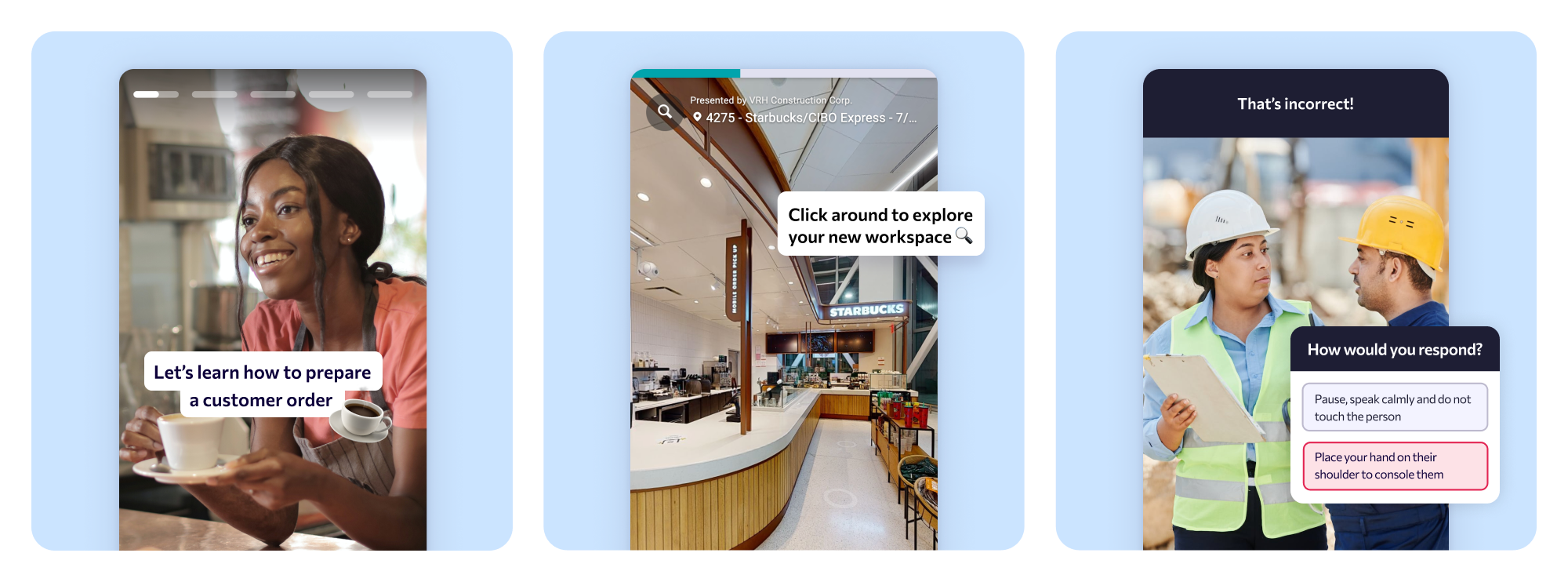
Allow new starters to explore and familiarize themselves with their new workplace before they even set foot in the door with our interactive VR experiences, powered by third party integrations.
Immerse learners in real-world scenarios and simulate engaging role-play activities with Scenario Videos, equipping your employees to handle difficult customer interactions.
Our content formats are backed by learning science, helping to drive not only training engagement but also application of knowledge. By showing your workers what they need to do to be successful in a way that engages and excites, you can create a training program that results in real behavior change.
3. Everything in one
By connecting Workday HCM with eduMe, you can enjoy instant, up-to-date access to learner data within either software, at any time. This not only eliminates the manual effort required to create and delete users, but also automates the process of assigning and delivering content.
"Having eduMe in Workday gives us the ability to showcase featured training content and organize it in a way that best suits our employee training, and also means we can track viewing and completion of all our training content in our HCM."
- Pet Supermarket
For example, you can set up dynamic learning hubs and pathways based on user attributes that are already available within Workday, such as location and job role. This means that store associates in Dallas can be assigned different content to a call worker in NYC, all without an administrator having to manually log employee changes or assign content individually. It dynamically updates, with everyone receiving content that’s relevant to them.
The result? Learners gain access to hyper relevant training that’s more engaging and more applicable to their roles, while you reap the rewards of increased efficiency and better training performance.

And now for the final piece of the puzzle: reporting.
The eduMe x Workday integration lets you easily view and track completions within Workday Learning, meaning you can say goodbye to data silos and manual reporting processes. Insights are automatically synced from eduMe, eliminating the labor involved in exporting, reformatting, importing, reviewing and cleaning data sets up.
You can then slice and dice training-related data how you need to. Maybe you want to analyze performance by location, or view training data side-by-side with other business metrics. With a comprehensive view of workforce performance, you’ll be able to analyze and adjust your strategy as needed to ensure maximum training effectiveness and demonstrate clear ROI.
Case study: how Pet Supermarket trains its retail staff with eduMe and Workday
Here’s how retail chain Pet Supermarket is using the eduMe-Workday integration to improve training engagement and empower their employees to provide a best-in-class experience.
Training objective
Pet Supermarket was looking for a training solution that would help them turn their retail associates into product experts, differentiating themselves in the market with best-in-class customer experiences across their 200 branches.
They needed a way to deliver information on products, offers and customer care in a way that was scalable, enjoyable for their workers to consume, and led to improved performance workforce-wide. It was also essential that training met employees where they were - without the need for them to sit down at a computer or download another app.
Training solution
Pet Supermarket can now deliver passwordless access to eduMe training within Workday Learning. Within the app they already use in their day-to-day work, and with just a single tap, their employees can access a personalized library of training (which we call a 'Knowledge Hub') with relevant, bitesize Guides to help them do their best work.
With eduMe, Pet Supermarket is also able to complement access via the Workday app with contextual QR codes placed in-store. For example, a QR code on 'how to clean the rabbit enclosure' is placed by the enclosure for contextual upskilling. Key information is simply a scan away, with no need to leave the shop floor, download an app, or sign in.
Using our signature social media-inspired format, the pet retailer is now able to deliver training in a way that resonates with their younger workforce demographic and drives higher engagement.
An increase in training completions has helped Pet Supermarket to achieve a higher return on their training investment, enabling them to cut costs, save valuable time, and standardize training across their locations.
Leading to results like:
-
15% decrease in employee turnover
-
79% average training completion rate
-
2 minute average completion time
-
98% workforce satisfaction score
“eduMe is extremely well positioned to fill the needs for training in today’s world”
-Theresa Micheli, Senior Manager Store Operations at Pet Supermarket
Ready to start training your frontline in Workday?
As a Workday Certified Partner - and the only frontline training platform backed by Workday - we’re uniquely positioned to help you get the most out of your training investment.
By integrating eduMe’s frontline-optimized training into your existing HR ecosystem, you can create training that employees actually want to complete and that drives real results for your business.
We’ve already helped companies like Marriott, Kering and Centrica to achieve results such as:
- 8% rise in productivity
- 66% increase in sales in just three months
- 200% increase in training completion
- 501% return on training investment
To find out how you can benefit from integrating eduMe into Workday, get in touch now.