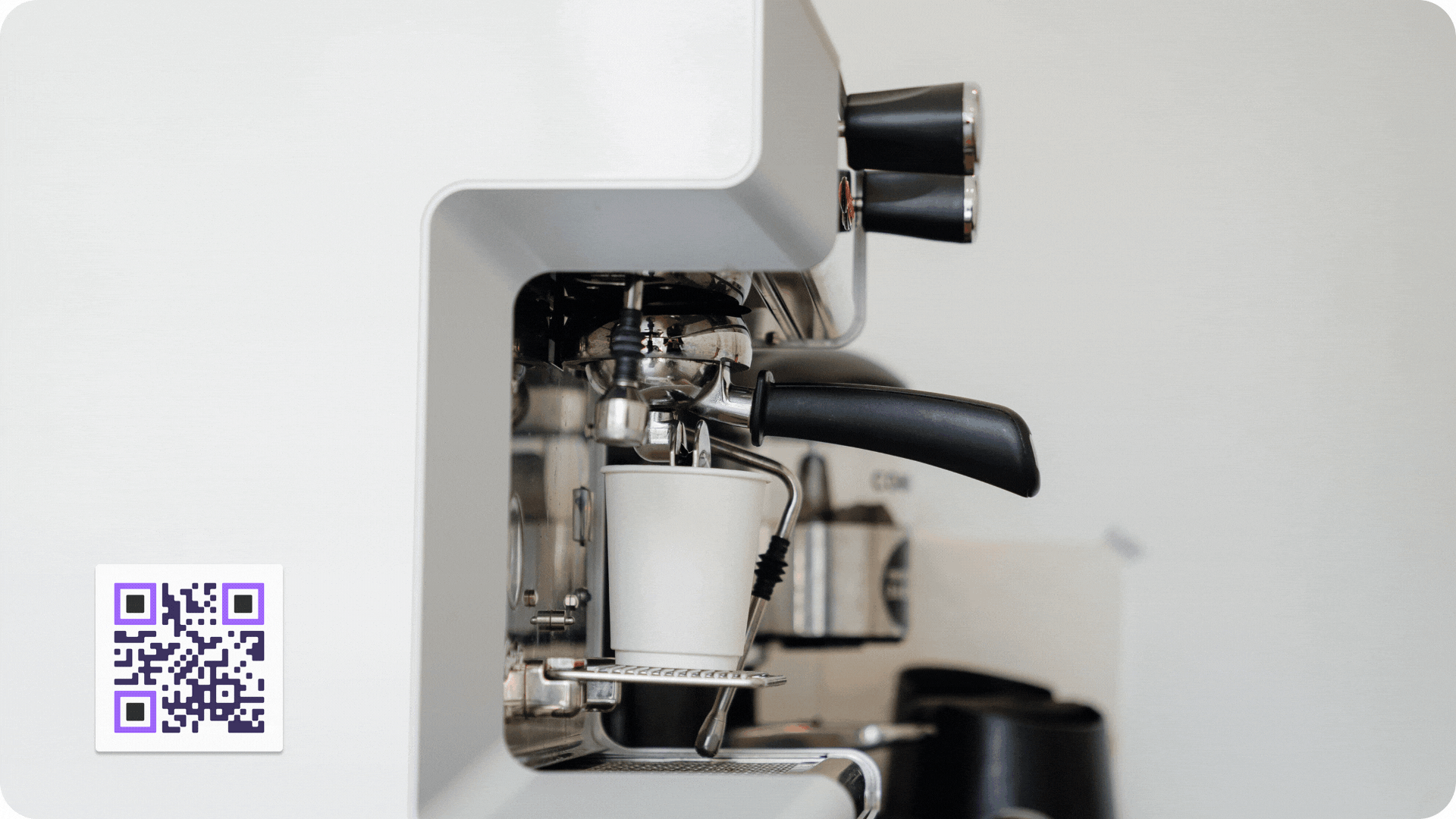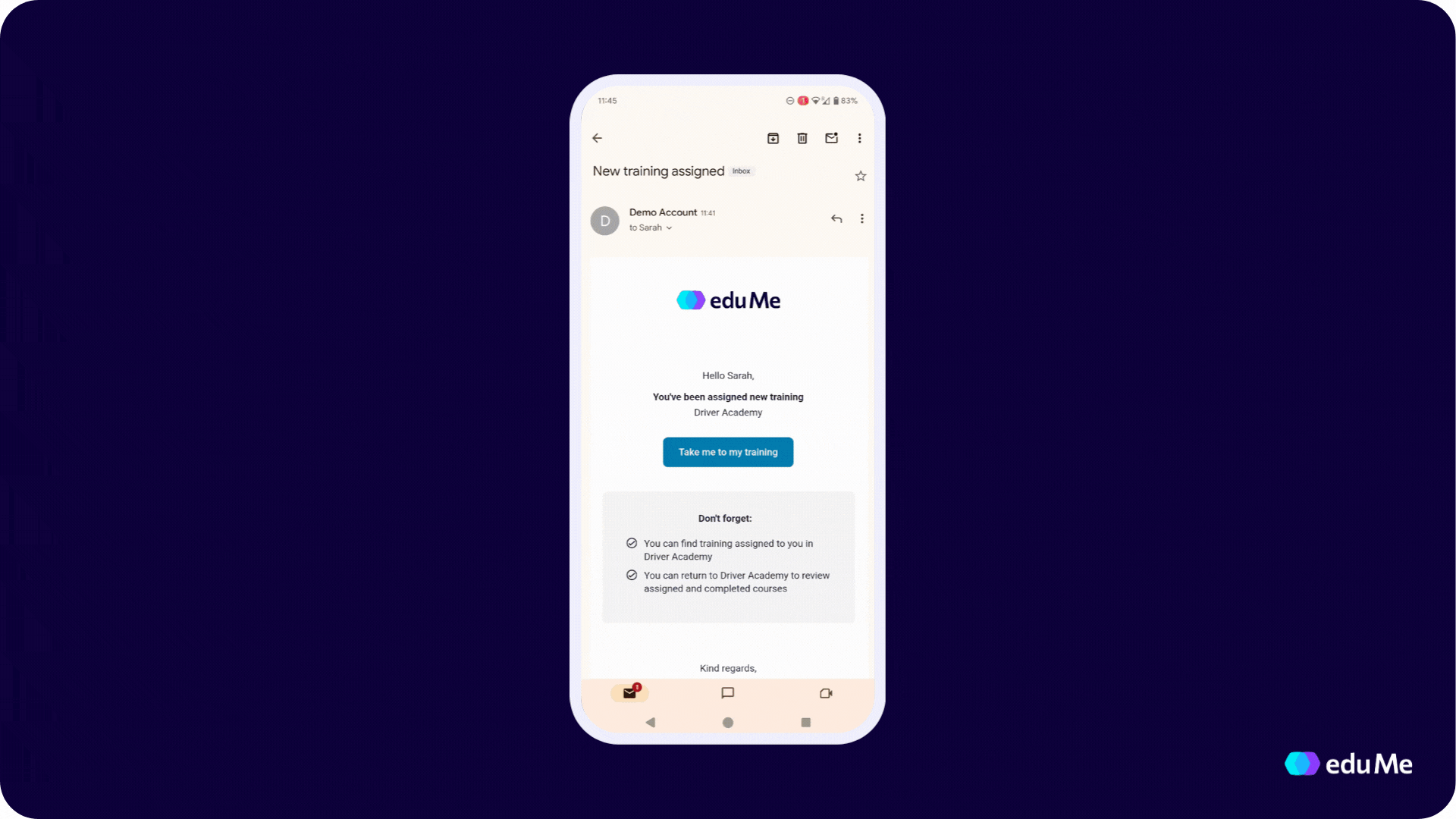Smoother, faster access to training content – that's the theme for our first release of the year.
New, one-time password (OTP) authentication gives your frontline secure access to training without the need to remember login details, and SMS & email distribution is now available for Knowledge Hubs.
Read on to find out more and discover what else is new in eduMe this month.
One-time password (OTP) authentication ☝️
Forgotten passwords are the arch-nemesis of productivity. If you’ve ever had to embark on a long password reset journey, when all you needed was quick access to an account, you will be familiar with the pain. And busy frontline teams certainly shouldn’t be hanging on the end of an IT ticket because they can’t reset their password to access training.
The solution? Passwordless access, and we've just expanded our learner access options to give you even more choice. Enter: the one-time password (OTP).
OTPs hand learners the golden ticket to training, giving them quick access through a unique code that’s autofilled before their fingertips, so all they need to do is watch as training is unlocked in seconds.
And the benefit for training admins? OTP has a lower tech setup compared to other methods such as SSO and Seamless, but still allows you to track completion rates against individual learners. Everyone’s a winner 🥇
OTP works hand-in-hand with a number of physical and digital delivery methods, including QR codes and intranet bookmark links. So all your team needs to do is grab a device, scan the QR code and verify their phone or email address – no delays, no detours – just direct access to content.
A personalized training hub sent straight to their device 🤳
Knowledge Hubs provide learners with a one-stop shop to access curated, relevant training whenever they need it, and now you can give your team direct access to their Knowledge Hub via SMS or email.
An ideal way to introduce your workforce to their home for learning, SMS and email links to Knowledge Hubs give learners an entry point they can return to whenever they're ready to complete more training.
SMS & email content delivery is set up right within your eduMe admin panel with just a few clicks, making it easy to direct your team members straight to their personalized Knowledge Hub to provide immediate access to training.
Your home dashboard just got a new look ✨
As an admin, whenever you land in your eduMe admin panel you want to get on with the task at hand straightaway. So we made some improvements to your home dashboard that put your most used tools right at your fingertips.
Head straight into creating a new course or Guide, or jump back into your most recently edited content. You can also see what other members of your group have been working on for better collaboration.
And what else?
- Click to copy sample content from our inspiration library, eduMe Resources
- Get a snapshot of monthly active users and lesson completions
- Browse popular support articles for quick tips and advice
What else is new?
More updates, tweaks and improvements from the eduMe Product team.
Desktop widget for Beekeeper. For those delivering eduMe training via Beekeeper, the eduMe widget can now be accessed via the Beekeeper desktop app 🐝
Fetch users assigned content through the API. We’ve introduced a new public endpoint:/public/userContent{?groupId}Based on the logic you have set up in the eduMe admin panel, this endpoint allows you to retrieve course content that's specifically assigned to a user to surface relevant content in your proprietary app
New learner language – Flemish. We’ve added Flemish to the list of learner languages we support (bringing the total number we support to 53 🚀)