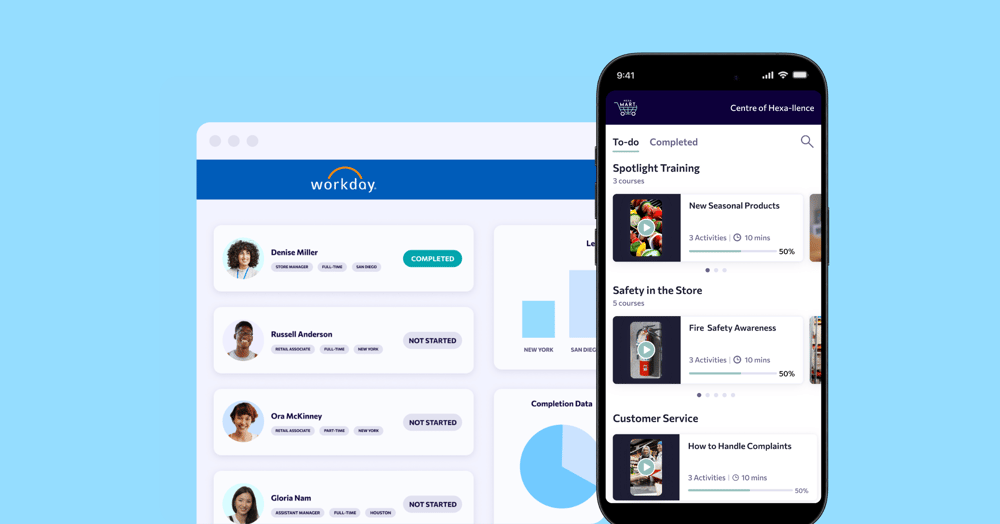With over 10,000 customers worldwide, more teams than ever are using Workday to onboard, train and upskill their employees.
Combining the power of Workday’s human capital management solution with the top features of an LMS, Workday’s own employee training solution - Workday Learning - is used by organizations across the world to train and upskill their employees 365 days a year.
If you’re not already familiar with the Workday LMS or you’re looking for alternative LMS options to enhance your Workday platform, you’re in the right place.
Here are the key Workday LMS features you need to know - and why they should matter to your organization.
Follow along or skip ahead:
- What is the LMS in Workday?
- Top 8 must-have Workday LMS features
1. Intuitive User Interface
2. Personalized learning
3. Mobile-first formats
4. Simple user management
5. Real-time analytics and automatic updates
6. Multi-channel communication
7. Interactive assessment tools
8. High quality integrations - What Workday learning offers organizations
- How to add features to your Workday LMS
What is the LMS in Workday?
The native Workday Learning Management System (LMS) is called Workday Learning and combines professional development, peer learning, and essential training into one user-friendly application.
Workday Learning can be used as a standalone LMS - or Workday offers organizations a range of LMS integrations to elevate your training solution and provide the learning experience and training outcomes you’re looking for.
To help you choose the best Workday LMS for you, here’s our pick of the top 8 Workday LMS features to look out for.
Top 8 must-have Workday LMS features
1. Intuitive User Interface
To see success in your employee training program, the number 1 Workday LMS feature you need is usability.
A simple, intuitive user interface (UI) is what separates a good LMS from an average one - it’s what determines whether your employees will complete your training content, or simply stare at the screen confused before abandoning the activity altogether.
In fact, almost half (48%) of L&D professionals reported that an intuitive user interface is one of their organizations’ most important LMS-related capabilities
Some of the top features of a good LMS UI include:
- Intuitive layout
- Simple navigation
- Feedback mechanisms
- Consistency and clarity
- Responsiveness
- Accessibility for all learners
If you want your employees to engage with your training program, an intuitive user interface is a must-have feature for your Workday LMS.
2. Personalized learning
The best learning experiences are tailored to every individual in your team so training is always relevant, timely and personalized according to their needs.
While generic training has often been the norm in organizations, today’s LMS offerings provide personalized learning paths for your employees - and the best solutions are dynamic and adaptive, updating content automatically according to changing user roles, location, performance reviews, and more.
Personalized learning makes employee training pain-free for both learners and L&D teams. Want to improve training outcomes? Deliver the right training to the right people at the right time. Your learners will thank you.
3. Mobile-friendly formats
For organizations with deskless employees, a mobile-friendly LMS is a must-have to meet learners where they are. Your employee training program should be delivered in the flow of work and on the devices that your workers use every day - and that means your Workday LMS needs to be built for use on handheld devices, including mobile, tablets and more.
In a study of 1,500 US-based workers, 62% of respondents agreed mobile phones or tablets play a key role in helping them be productive at work. Put your learning content at your employees’ fingertips to make training a daily habit rather than an exception. Think quick, snackable content that informs, updates, and refreshes your learners’ knowledge - rather than sending them to sleep.
The best mobile-led Workday LMS’ include:
- Short-form, bite-sized content
- Interactive tasks
- Built-in quizzes and assessments
- Frictionless log-in
- “All-in-one” tools for creating, delivering and monitoring mobile training
Say goodbye to clunky tools of the past - make sure your Workday LMS is mobile-first for an easier, simpler, and more effective training solution for employees and admins alike.
4. Simple user management
If you’re using Workday, you’ll already be clued up on the importance of user management. When you’re choosing a Workday LMS, the nuts and bolts of how you’ll manage user profiles, assign training, and update learner data should be a top priority.
No one wants to spend weeks on manual data entry or migration - no matter how patient you think you are. That’s why your Workday LMS should include easy automation and bulk actions to help make administrative tasks easier.
Here are some of the top user management features to look for in a Workday LMS:
- Segment by user roles
- Create user groups
- Assign permissions
- Automatic user updates
- Streamlined messaging and communications
- Bulk actions for admins
Eliminate the headaches of user management by choosing a Workday LMS that simplifies essential admin and data entry tasks.
5. Real-time analytics and automatic updates
Any employee training program needs to include measurement and reporting to make sure your content is hitting the mark and delivering on your objectives. When you’re choosing a Workday LMS, real-time analytics and reporting are a must-have feature.
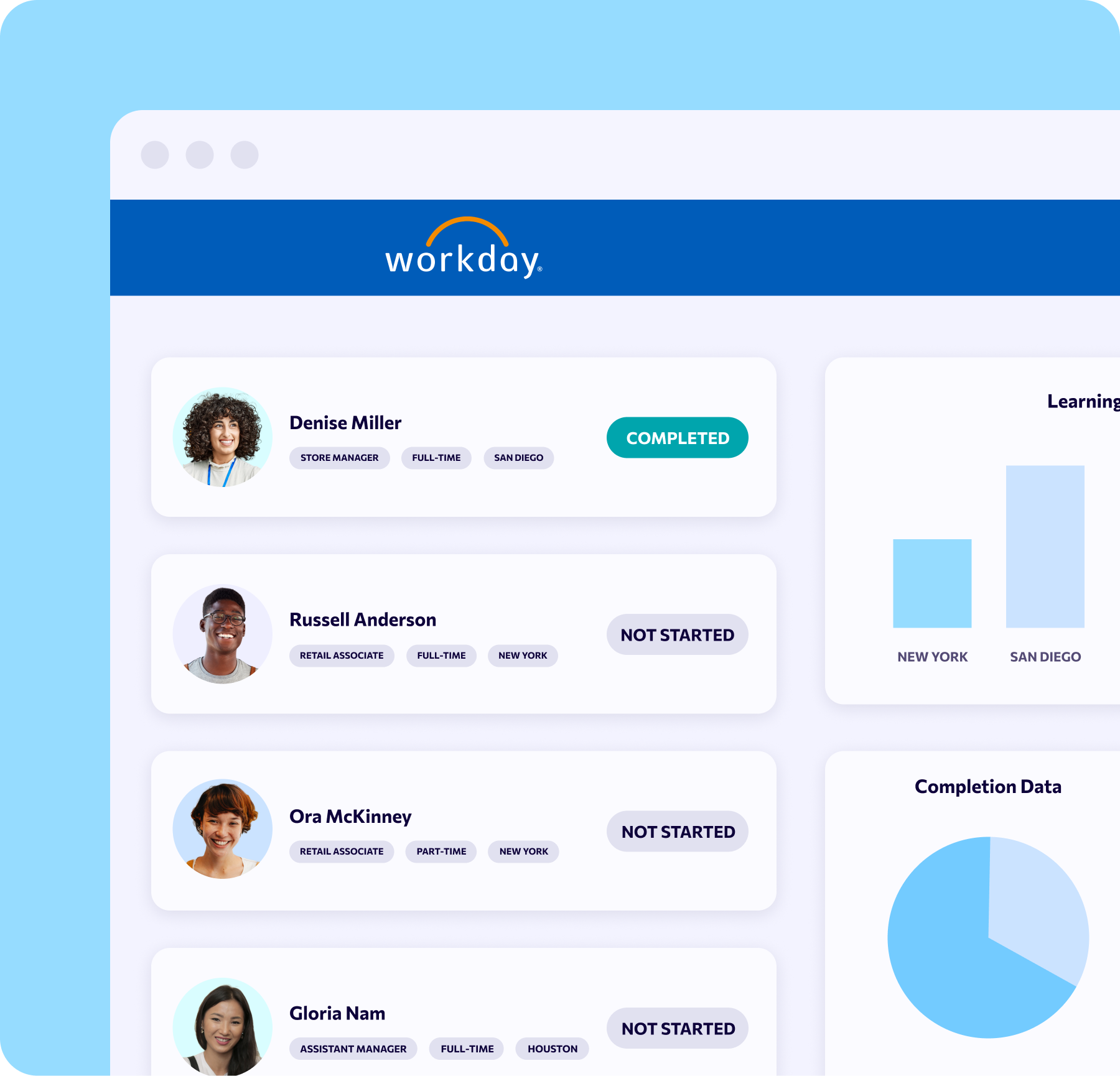
Comprehensive analytics and reporting make understanding and optimizing your training program easier, so you can see what’s working, spot potential problems early, and make data-led decisions for your organization.
And if your LMS integrates directly into Workday, you can benefit from simple, streamlined data management, with all your data housed in one system - Workday’s HCM - for a single source of truth. This enables you to see more and derive more, like just how much your training is influencing things like productivity, engagement or absenteeism.
Not sure where to start? Look out for these top Workday LMS features:
- Data sync with Workday
- Manager reports
- Individual and team analytics
- Intuitive UI
Choose a Workday LMS that makes data management, analytics, and reporting easy for admins - and shows managers an accurate, up-to-date picture of employee training programs.
6. Multi-channel communication
The best way to engage your learners? Use a multichannel learning strategy to send notifications, updates, and reminders about training.
It’s not enough to send an email and be done. If you want your employees to complete your training program and stick to your schedule, you need more ways to reach them - whether they’re at a desk, on-site, or halfway across the world.
Look out for creative ways to engage your learners via your Workday LMS, including:
- Push notifications
- App banners, Spotlight cards and menu items
- SMS
- QR codes
- Proprietary apps
The best Workday LMS will include multiple channels for communication to allow you to share your learning content and keep your team informed of new programs and critical updates.
7. Interactive assessment tools
Reinforce and consolidate employee learning with built-in interactive assessment tools to confirm your training content has sunk in - and you’re meeting essential safety and compliance regulations.
Assessment tools are a must-have Workday LMS feature to help you monitor, test, and evaluate your workforce’s knowledge level and identify key skills gaps.
Your LMS assessment tools should include:
- Interactive test content
- Customizable scoring system
- Minimum performance requirements
- Modular assessments
- Real-time analytics and reporting
Take the guesswork out of employee training with clear cut, pass/fail assessments so you can quantify training impact and ensure that your workforce is meeting the minimum requirements for safety, compliance, and key skills.
8. High-quality integrations
In a study on digital friction in the workplace, 35% of employees blamed application switching as the biggest barrier to productivity and 25% cited confusing user interfaces as their biggest pain point.
Don’t let your LMS add to their woes - minimize digital friction for your employees by choosing a Workday LMS that integrates with the tools your team is already using. Forget about new app downloads, multiple log-ins, and asking your team to learn a whole new system (they’ve got enough on their plates already) - instead, opt for a Workday LMS that includes high-quality integrations so learning becomes a breeze.
By connecting training with your existing workflows, you can provide a seamless experience for your employees to increase productivity across the board. With the right Workday LMS, training content can be accessed in just a few taps - and no extra apps.
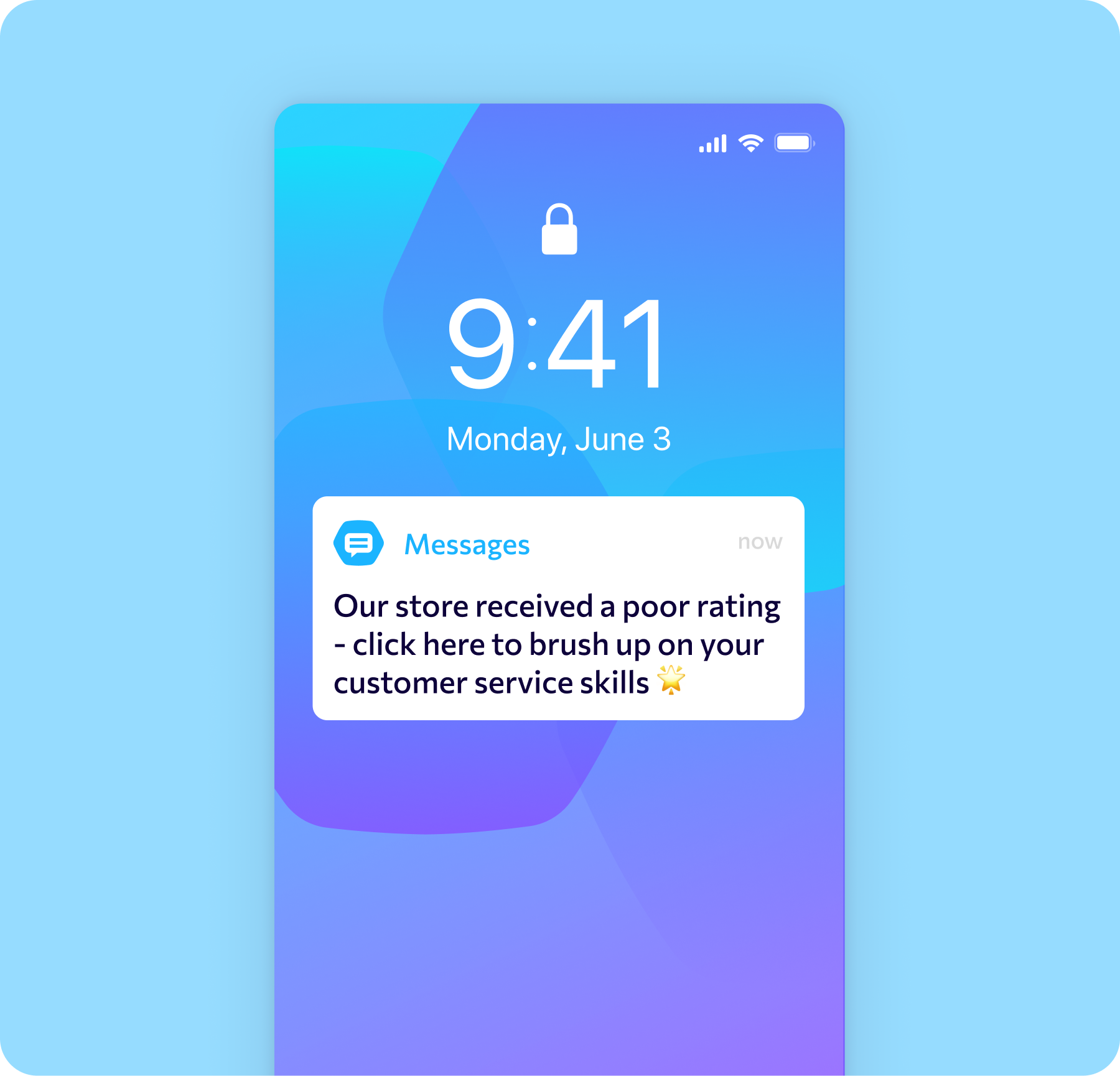
What Workday Learning offers organizations
The great news is Workday’s LMS - Workday Learning - already includes many of the top features organizations need to train their employees, partners, and customers.
Workday Learning has a strong standalone feature set that’s user-friendly and intuitive, so you can start training your workforce directly in your existing Workday platform.
Some of the top Workday LMS features include:
- Journey-based learning: Workday Learning automatically surfaces content throughout your employee’s journey - for onboarding, upskilling, and updating their knowledge as needed.
- Personalized content: Learning content is tailored to individuals according to their skill gaps and development goals - including management training and promotions.
- Interactive, accessible training: Create and deliver interactive training content via Workday - and automatically transcribe videos to enhance accessibility for all learners.
- Built-in compliance: Real-time reports in the learning dashboard allows you to stay on top of changing compliance regulations and make data-driven decisions around employee training.
- Secure access: Provide controlled access for learners and take advantage of Workday’s advanced security measures to ensure users’ personal data and your organization’s data are protected.
Workday Learning offers a solid range of features - but there’s a good chance you’ll need to add extra functionality to your Workday LMS to deliver the learning experience your organization requires. Particularly if the learner demographic you’re trying to reach are frontline (they don’t work from a desk).
If that sounds like you - here’s how to add extra features to your Workday LMS for a customized training solution.
How to add features to your Workday LMS
While Workday comes with a range of powerful features, no one software can do it all.
That’s why Workday also offers organizations a wide range of integrations to extend and enhance its existing feature set and customize the platform to your needs. And the Workday LMS is no different.
Take advantage of Workday integrations to add additional features to your Workday LMS - especially if you have frontline employees.
89% of Retail and Hospitality businesses are currently using Workday (or an adjacent tool) for their frontline - but 66% of the same audience have a standalone application for training.
With Workday LMS integrations, you can bring training into the tool you’re already using to minimize digital friction for your workforce. Identifying a gap in their own product offering, Workday embedded eduMe to provide their customers with a solution to their frontline training problems.
The eduMe Workday integration is tailor-made for deskless workers. Use eduMe’s intuitive course creation tools to design and deliver training that’s short-form, video-based, personalized, and interactive (requiring the learner to tap through or take action to progress). All content is relevant to the individual receiving the material - without the learner having to search for training or set up their own ‘learning path’.
eduMe’s social media-style formats have been called ‘TikTok for learning’ by clients thanks to tappable, vertical video Guides. This comes alongside more conventional microlearning formats, with each content style optimized to specific training use cases, so you can find the solution for your teams’ training needs.
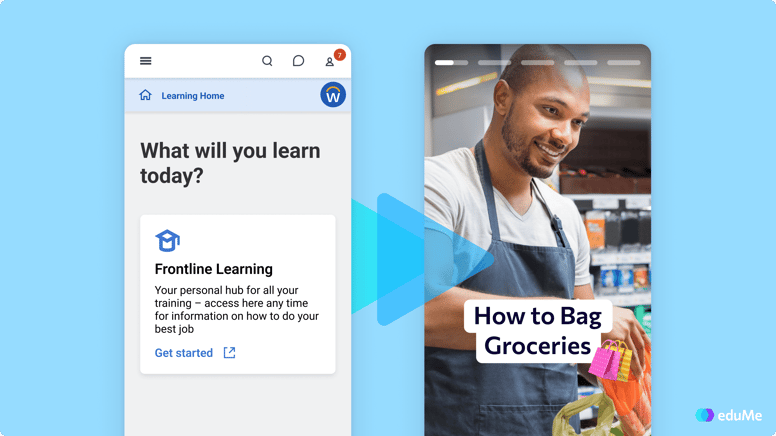
Get your content in front of your employees wherever your workforce are - whether that’s in the Workday mobile app, via a Zebra device, or by scanning a QR code using their personal smartphone device. As well as ‘pushing’ multi-channel learning to employees via app notifications, SMS or email, eduMe supports a complementary ‘pull’ method, enabling workers to self-serve and return to an individualized library of content whenever they need to refresh their knowledge.
The best part? The Workday LMS integration automatically syncs data into and out of Workday so user profiles and learning data is consistently up-to-date and accurate, with no manual input or updates needed.
Find the Workday LMS for your needs
Workday Learning is a solid LMS solution for teams - but there’s a high chance you’ll need extra functionality and features to engage your workforce, especially on the frontline.
If you have deskless employees in your organization, the eduMe Workday integration offers the best of both worlds - combining all the top Workday LMS features with training content that’s tailored deskless workers, including highly interactive short-form microlearning content that can be completed on-the-go, as well as dynamic learning paths that are personalized to changing user profiles and automatic real-time data syncing in Workday.
That’s how leading US retail chain Pet Supermarket transformed their frontline employee training program - and achieved a 79% average completion rate, 2 minute average completion time, and a 98% workforce satisfaction rate.
Want to see how the integration works? Book a slot with the team for a personalized demo 👇