The Workday LMS (aka ‘Workday Learning’) comes with a host of benefits for L&D teams - but for best results, you need to be using Workday LMS integrations to enhance and extend your training capabilities.
Think of it like Iron Man and the Avengers. Your Workday LMS is Iron Man - powerful, capable, and intelligent. But he gets even stronger with the other Avengers around too. They add to his skillset and amplify his existing abilities, working together as a team to save the day.
Iron Man can’t do everything alone and you shouldn’t expect your Workday LMS to either. Take advantage of Workday LMS integrations to improve how you create, deliver, and track training in Workday (and defeat your ultimate enemy - poor training outcomes!).
If you’re on the hunt for the best Workday LMS integrations, we’ve got good news - we’ve tried and tested four of the best learning management system integrations for Workday that are ready and waiting to plug into your Workday ecosystem.
We’ve also laid out the pros and cons of each integration, so you can make the best decision for your organization and maximize every cent of your Workday investment.
Quick Navigation:
- What is the Workday LMS
- Why you need an LMS integration for Workday
- What you should be looking for in a Workday integration
- Our top 4 Workday LMS integration picks
1. eduMe
2. Docebo
3. OpenSesame
4. Tovuti
What is the Workday LMS
The Workday LMS (Learning Management System) - known as Workday Learning - is Workday’s employee training solution, built into the Workday platform. Organizations can use the Workday LMS to create, assign, and track employee training within Workday, as well as encouraging social learning between teams.
The Workday LMS includes:
-
Personalized, curated learning content
-
Built-in compliance tools
-
Skills-driven recommendations
-
Peer-generated content
-
Blended learning features
-
Access for external learners and instructors
But while Workday’s LMS, Workday Learning, can do a lot for organizations looking to train their workforce in the platform they’re already using, it’s not perfect.
It lacks some functionality, especially when it comes to creating new content and tailoring training to different teams in your organization. That’s where Workday LMS integrations come in.
Why your team needs a Workday LMS integration
The Workday LMS has a lot to offer, but no software can do it all.
A Workday LMS integration gives you the chance to customize your existing Workday platform for your employees’ specific training needs. Looking to share short-form training content? There’s an integration for that.
By integrating new solutions into your most used or primary software, you can add value to the base tool by unlocking new functionality and ensuring you get return on your investment.
Fun fact: Enterprises with siloed softwares lose as much as $7.4 million annually.
As much as 30% of enterprise software go completely unused with a further 8% used only once a month. And there’s little surprise when the average small business has 172 separate softwares in their tech stack (that number goes up 4x for enterprises).
There are simply too many tools to even keep on top of - let alone to ask your team to learn, implement, and utilize.
If the features offered by the Workday LMS just aren’t cutting it when it comes to delivering training to your workforce, bringing third-party tools into the Workday platform will allow you to elevate and extend your training function.
Rather than opting for yet another software, integrate new tools into the platform you’re already using. It’s a no-brainer. But you probably know that if you’re here reading (hi! 👋).
Ready to find the best Workday LMS integrations for your organization? Here’s our pick of the top training integrations on offer within the Workday ecosystem - all of which can be added to your existing Workday LMS to enhance how you create and deliver training to your workforce.
What you should be looking for in a Workday LMS integration
Workday LMS integrations are designed to make your work life easier. They should help you deliver training in the way your workforce needs it most, removing any obstacles and making it simpler and faster to roll-out relevant, timely training to teams.
When researching the best Workday LMS integrations for your organization, here are some key questions to ask:
- How long does it take to complete the integration?
- Does the LMS fit my training needs?
- How does it add to the existing Workday LMS?
- What’s required on your end to make this integration successful?
- What data integrates across the LMS integration and Workday platform?
- Can I have a working demo of the product?
Keep these questions in mind when you’re reading the list below.
Ready? Let’s get into it.
Our pick of the 4 best Workday LMS integrations
Best Workday LMS integrations quick comparison table
|
4 Best Workday LMS integrations |
|||
|
Best for: Frontline teams |
Pros:
|
Cons:
|
|
|
Best for: Onboarding new hires |
Pros:
|
Cons:
|
|
|
Best for: Pre-built training content |
Pros:
|
Cons:
|
|
|
Best for: Social learning and gamification |
Pros:
|
Cons:
|
|
1. eduMe

A critical element missing in the Workday LMS is a way to deliver effective frontline training to your workforce.
89% of Retail and Hospitality businesses are currently using Workday (or an adjacent tool) for their frontline, yet 66% of them have employee training as a standalone application.
Frontline training has different criteria compared to information worker or corporate employee training. Deskless workers are often dispersed from HQ, with long or difficult hours and limited access to technology. As a result, a traditional LMS doesn’t work for them.
Your frontline has specific needs when it comes to training content:
- Material needs to be brief to complete in between tasks or when they have time
- It needs to be role-specific and even location-specific
- The content needs to grab learners’ attention and hold it, even in hectic work environments
- And most of all, your frontline needs to be able to access training easily - they probably don’t have technology to hand besides a mobile phone or another role-related device.
The solution? The eduMe Workday LMS integration takes Workday micro-learning to a whole new level. And you can access all of it inside your Workday platform. Pull eduMe through into the Workday LMS interface and display training in a ‘worklet’ in the Workday mobile app, feature it in Spotlight cards, enroll learners directly into training, and deliver content through customized campaigns.
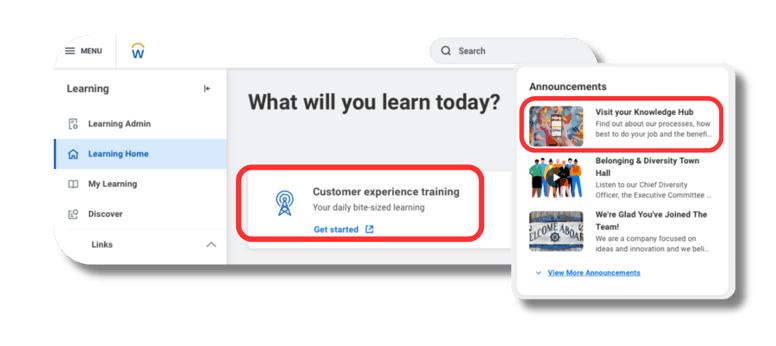
Just two places eduMe can be found within the Workday & Workday Learning interface
Have trouble getting your frontline into Workday? Training can also be delivered through external channels like SMS, QR codes, and even via your proprietary app.
As for the UX - your employees just need to click (or scan) and they’re taken straight into a library of content that’s personalized to them based on corresponding data in Workday, including their location, role, language, and/or previously completed content.
The training itself is brief and highly visual, built to resemble social-media style video content, to ensure high engagement and minimal workflow disruption.

Best of all? Ongoing background data sync means any information housed in either eduMe or the Workday LMS is up to date and accurate in both tools at any time - so no precious time is lost to administrative tasks like manual user uploads or data scraping.
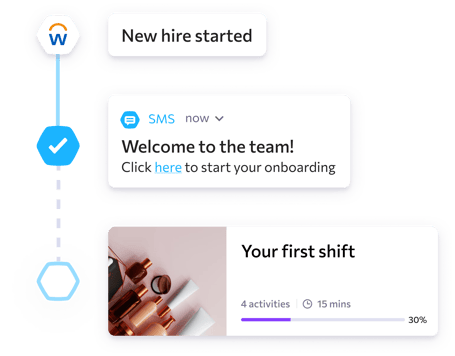
Automated training delivery based on changing user records in Workday
Training delivered in a familiar format that plugs straight into Workday - what’s not to like? Pst. eduMe is the chosen training partner of Workday; in fact, we're backed by them.
Pros:
- Highly visual, interactive bitesize video content
- Optimized for time scarce frontline teams
- Passwordless access to training in Workday - or via SMS, QR code, and your app
- Personalized learning content - based on role, location, and experience
- Automatic data sync between eduMe and Workday
Cons:
- Less suited to desk-based workers
- Not suitable for long-form training content
|
🐕 Pet Supermarket's story 💢Problem: existing Workday customer and US-based retail chain Pet Supermarket were in the market for a training solution that turned their retail associates into product experts and empowered them to deliver best-in-class customer experiences across their 200 branches. 💡Solution: eduMe delivered training in-store via QR Codes, on topics like promotions, customer care, and product range. By utilizing social media-style formats that resonated with the younger demographic, eduMe inspired higher lesson completion rates, allowing Pet Supermarket to improve CX by standardizing training across locations. |
2. Docebo
Used by a range of companies globally, the Docebo LMS is ideal for information or desk-based workers.
Though Docebo’s Workday LMS integration doesn’t make Docebo modules available within Workday, Docebo does offer a user sync with Workday. This means data between the softwares can be synced and returned to Workday, so users of both systems can have a single system of record - especially handy for tasks like ascertaining how many new hires have completed onboarding training, for example.
Integration with Workday’s LMS is achieved through the ‘Docebo connect’ module. Once activated, your Workday org structures can be correlated to Docebo branches and groups.
What does this mean for you? Simplified onboarding enrollment and reduced admin work - you can make sure you’re creating training for new hires that’s based on up-to-date employee information, sent to Docebo straight from Workday.
Docebo's integration with Workday may not be as ‘360’ as other Workday LMS integrations but it is helpful for critical tasks like onboarding new hires, clients, and partners.
Pros:
- Automatically pull data from Workday into Docebo
- Keep track of employee training data - including onboarding
- Tailored to desk-based workers
Cons:
- Not possible to deliver training in the Workday LMS
- Limited short-form content
3. OpenSesame
OpenSesame is a learning marketplace designed to help you find training content from a wide range of different publishers.
The platform offers an expansive range of readymade courses for employees, ranging from topics like DEI and compliance to employee wellness. Their ‘business skills’ category totals 13,311 courses alone, so there’s certainly a lot on offer.
OpenSesame partners with various SMEs to generate their LMS training content. For example, construction safety video company ‘Ally Safety’ provides OpenSesame users with content like “Confined Space Safety” - providing a 40-minute video-led training course on the topic.
The courses available on the platform span from 5 minutes to over 1 hour long. The majority of content on OpenSesame is longer-form training, coming in at approximately 15 minutes or more in length.
OpenSesame integrates directly into Workday Learning (Workday’s LMS). By connecting OpenSesame with the Workday LMS, you can send OpenSesame courses to people within Workday. This enables employees to quickly find and self-enroll onto training made available from the OpenSesame library, while staying in a familiar Workday interface.
If you have a desk-based workforce with diverse and non-specific learning needs, OpenSesame could be a good option for your team. The Workday LMS integration supports multiple content formats like podcasts and virtual reality, as well as offering more than 20,000 elearning courses in 19 languages. It also suggests AI-driven recommendations for curated content.
Pros:
- Extensive library of ready-made training content
- Longer-form training content in multiple formats
- AI-driven recommendations for curated content
Cons:
- Content isn’t specific to your organization
- Can be difficult to find relevant content for your training needs
4. Tovuti
Tovuti is a ‘people-first’ LMS centered on social and collaborative learning.
In the Tovuti LMS, teams have the chance to interact and share via digital whiteboards and community discussions. Learners can set up profiles to connect and communicate with others in their network, as well as accessing recorded sessions.
Their ‘live learning’ feature includes virtual instructor-led training, offering a hybrid approach to employee training that combines both in-person and online learning.
The LMS also includes extensive gamified learning features, including memory games and fill-in-the-blank style exercises. If you want to attach reward to your training to motivate learners, Tovuti includes perks and bonuses too. Some companies report a 50% productivity boost from gamified training using these motivational tricks.
Like Docebo, the Tovuti-Workday LMS integration centers on a data sync. That means the content you create in the Tovuti LMS won’t show up within the Workday LMS, so users will have to sign in and use Tovuti separately.
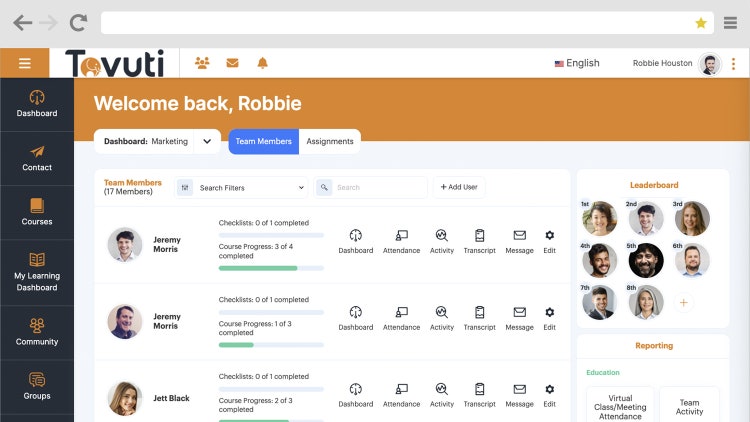
But by connecting Tovuti with the Workday LMS, L&D teams can assign Tovuti User Groups and Permissions based on fields in Workday. Importing and syncing users from Workday into Tovuti can be done in under one minute, helping to streamline employee onboarding and development. You can also automatically assign training to specific employees and teams.
The result? A lot less time wasted on basic admin tasks and a lot more time to spend on optimizing your training offering and providing a better experience to employees and managers.
Pros:
-
Range of social learning features - including discussion boards
-
Includes gamification tools - like memory games and rewards
-
Import and sync employee data from Workday in Tovuti
Cons:
-
Training content doesn’t sync with Workday LMS
-
Employees need to use the Tovuti LMS separately
|
Downloadable Guide - How to Train your Frontline Workers in Workday Learn how to provide seamless access to engaging, frontline-optimized training within your existing Workday ecosystem - driving higher completions, and better ROI. |
Use these integrations to enhance your Workday LMS
If you feel like there’s something missing in your Workday LMS, you’re not alone. Many organizations turn to Workday LMS integrations to add to and extend their employee training capabilities within Workday.
These are 4 of the best Workday LMS integrations on the market - including comprehensive integrations that offer customized training within Workday, or data integrations that allow for data syncing between softwares.
eduMe is Workday’s chosen training partner thanks to the combined ability to optimize training across a range of business areas, including sales, onboarding, and compliance. The seamless eduMe Workday LMS integration makes it easy to sync worker data, create and share training, and automate key tasks to maximize Workday functionality and ROI.
It’s tailor-made for frontline teams with sticky, interactive learning content that’s easy and fun to complete - even for the busiest employees in your workforce.
“The integration allows us to get engaging training to employees in a way that is perfect for those on the frontline."
- Theresa Micheli, Director of Store Operations at Pet Supermarket
Ready to share training with your frontline that they can access simply and will enjoy completing? If you’re a current Workday or Workday Learning user looking to deliver engaging and accessible frontline training within your Workday ecosystem, get in touch.
Want to learn more about how the Workday LMS integration works? Get in touch & give your workforce access to training in the tools they’re already using.







